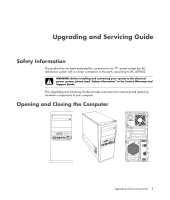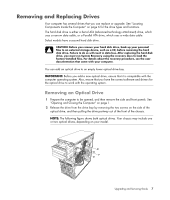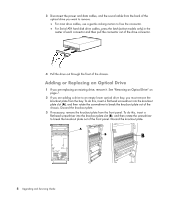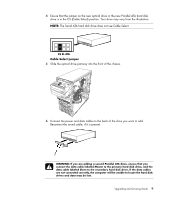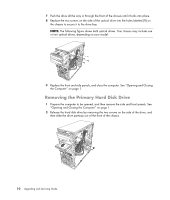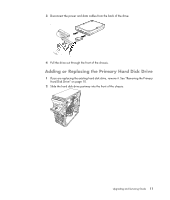HP SG3-200 Upgrading and Servicing Guide - Page 10
Locating Components Inside the Computer
 |
View all HP SG3-200 manuals
Add to My Manuals
Save this manual to your list of manuals |
Page 10 highlights
Locating Components Inside the Computer A Upper 5.25-inch (13.34-centimeter) optical drive bay, which may be a CD-ROM, CD-RW, DVD-ROM, DVD+RW/+R, or combination drive B Lower 5.25-inch (13.34-centimeter) optical drive bay, which may be empty (knockout plate), or a CD-ROM, CD-RW, DVD-ROM, DVD+RW/+R, combination drive, or HP Personal Media Drive bay (select models only) C Primary hard disk drive D Memory card reader (select models only) E Front connector panel (no replacement instructions) F Space for a second hard disk drive (a second hard drive must be purchased separately) NOTE: The connectors and components of your chassis model may vary from the illustration. 6 Upgrading and Servicing Guide
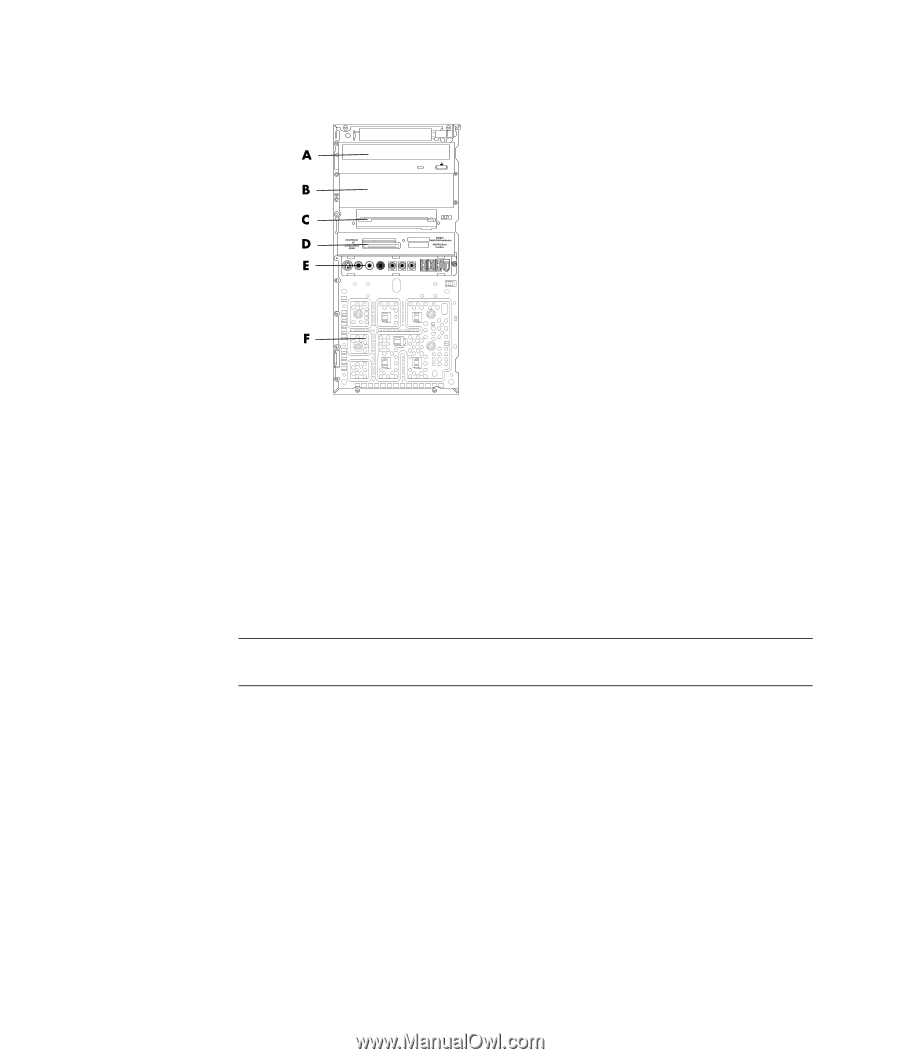
6
Upgrading and Servicing Guide
Locating Components Inside the Computer
A
Upper 5.25-inch (13.34-centimeter) optical drive bay, which may be a CD-ROM,
CD-RW, DVD-ROM, DVD+RW/+R, or combination drive
B
Lower 5.25-inch (13.34-centimeter) optical drive bay, which may be empty (knockout
plate), or a CD-ROM, CD-RW, DVD-ROM, DVD+RW/+R, combination drive, or
HP Personal Media Drive bay (select models only)
C
Primary hard disk drive
D
Memory card reader (select models only)
E
Front connector panel (no replacement instructions)
F
Space for a second hard disk drive (a second hard drive must be purchased
separately)
NOTE:
The connectors and components of your chassis model may vary from the
illustration.