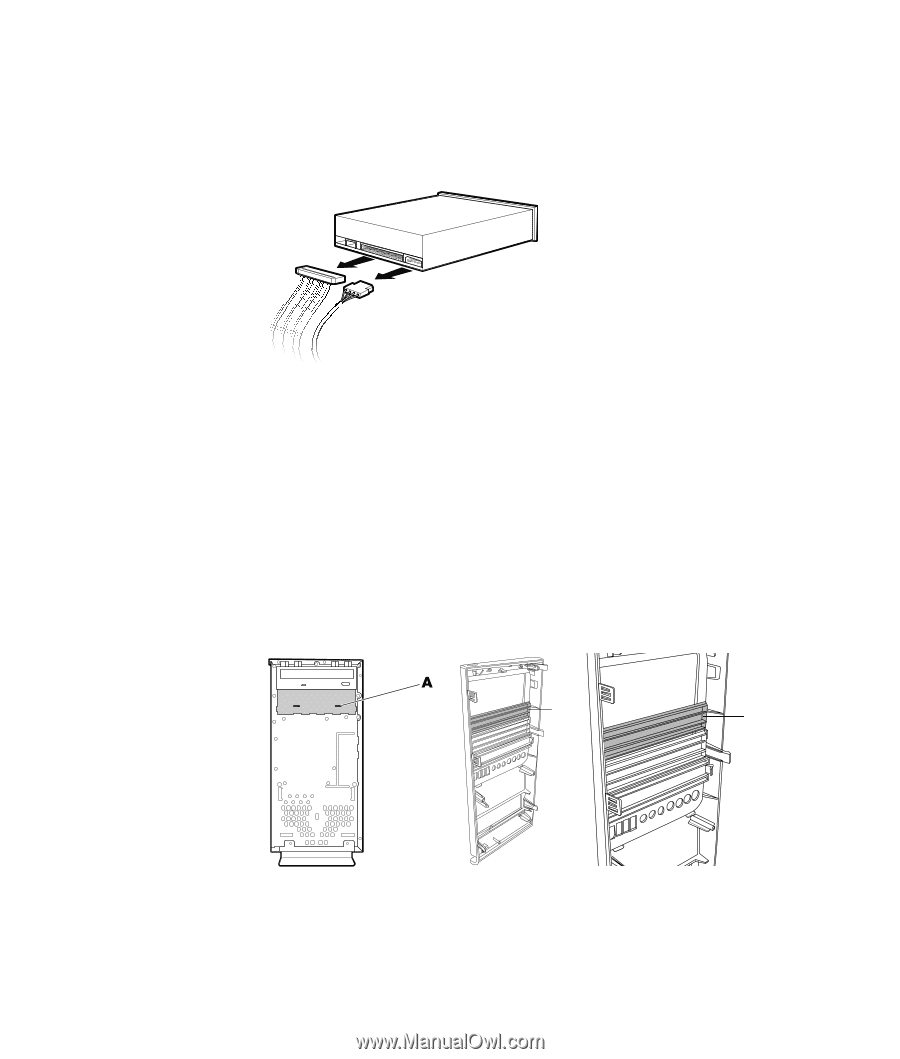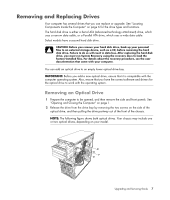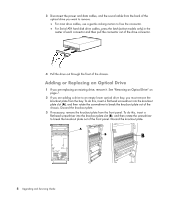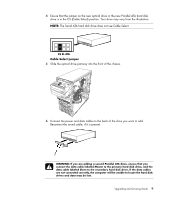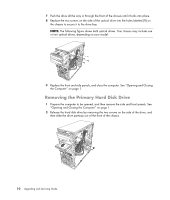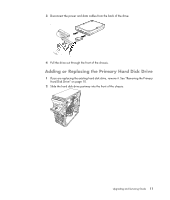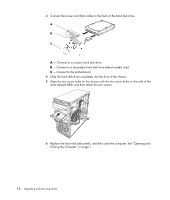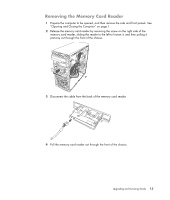HP SG3-200 Upgrading and Servicing Guide - Page 12
Adding or Replacing an Optical Drive, chassis. Discard the knockout plate.
 |
View all HP SG3-200 manuals
Add to My Manuals
Save this manual to your list of manuals |
Page 12 highlights
3 Disconnect the power and data cables, and the sound cable from the back of the optical drive you want to remove. For most drive cables, use a gentle rocking motion to free the connector. For Serial ATA hard disk drive cables, press the latch (select models only) in the center of each connector and then pull the connector out of the drive connector. 4 Pull the drive out through the front of the chassis. Adding or Replacing an Optical Drive 1 If you are replacing an existing drive, remove it. See "Removing an Optical Drive" on page 7. 2 If you are adding a drive to an empty lower optical drive bay, you must remove the knockout plate from the bay. To do this, insert a flat-head screwdriver into the knockout plate slot (A), and then rotate the screwdriver to break the knockout plate out of the chassis. Discard the knockout plate. 3 If necessary, remove the knockout plate from the front panel. To do this, insert a flat-head screwdriver into the knockout plate slot (B), and then rotate the screwdriver to break the knockout plate out of the front panel. Discard the knockout plate. B B 8 Upgrading and Servicing Guide