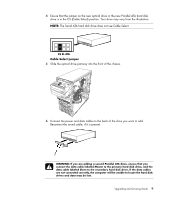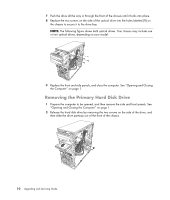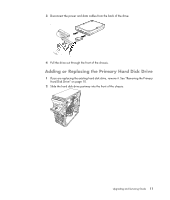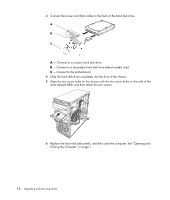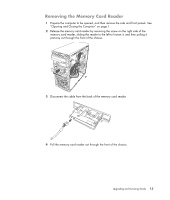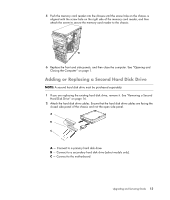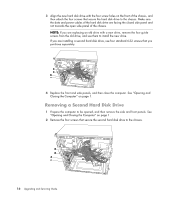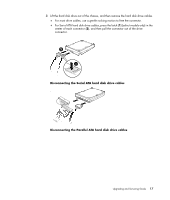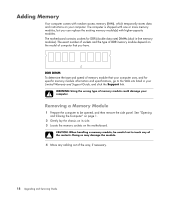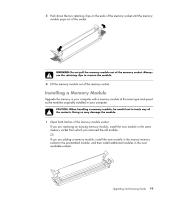HP SG3-200 Upgrading and Servicing Guide - Page 18
Adding or Replacing a Memory Card Reader, Memory Card Reader
 |
View all HP SG3-200 manuals
Add to My Manuals
Save this manual to your list of manuals |
Page 18 highlights
Adding or Replacing a Memory Card Reader 1 If you are replacing an existing memory card reader, remove it. See "Removing the Memory Card Reader" on page 13. 2 If necessary, remove the knockout plate on the front cover. To do this, press the release button (A), and then pull the plate out. A A 3 Slide the memory card reader partway into the front of the chassis. 4 Attach the data cable to the back of the memory card reader. 14 Upgrading and Servicing Guide
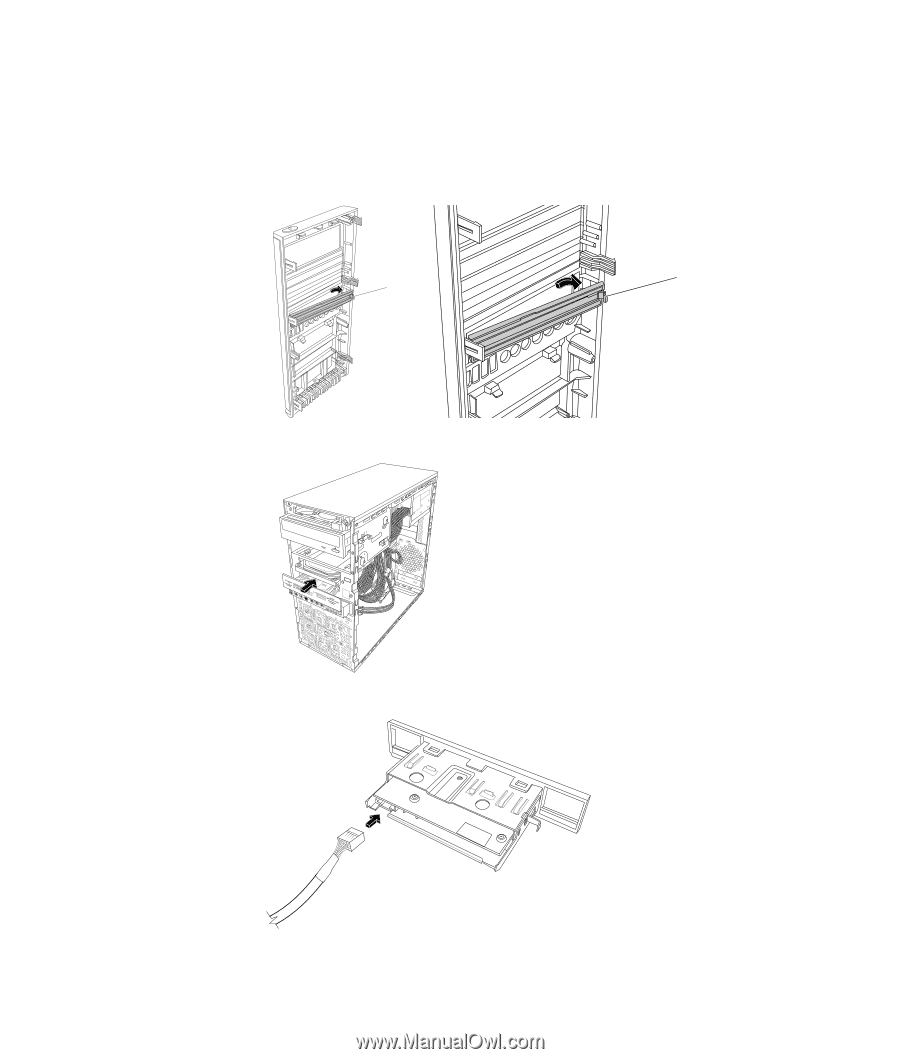
14
Upgrading and Servicing Guide
Adding or Replacing a Memory Card Reader
1
If you are replacing an existing memory card reader, remove it. See “Removing the
Memory Card Reader” on page 13.
2
If necessary, remove the knockout plate on the front cover. To do this, press the release
button (
A
), and then pull the plate out.
3
Slide the memory card reader partway into the front of the chassis.
4
Attach the data cable to the back of the memory card reader.
A
A