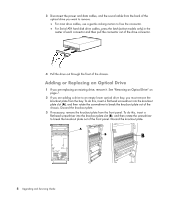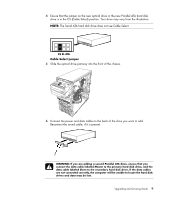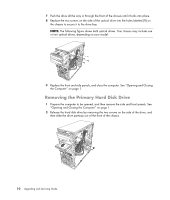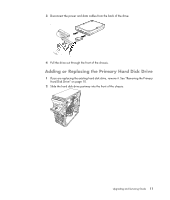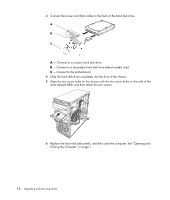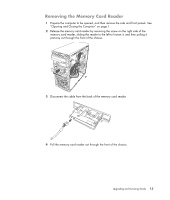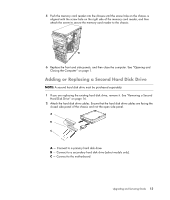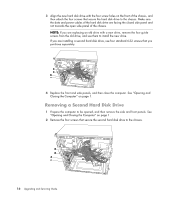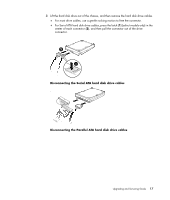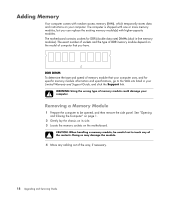HP SG3-200 Upgrading and Servicing Guide - Page 17
Removing the Memory Card Reader, partway out through the front of the chassis.
 |
View all HP SG3-200 manuals
Add to My Manuals
Save this manual to your list of manuals |
Page 17 highlights
Removing the Memory Card Reader 1 Prepare the computer to be opened, and then remove the side and front panels. See "Opening and Closing the Computer" on page 1. 2 Release the memory card reader by removing the screw on the right side of the memory card reader, sliding the reader to the left to loosen it, and then pulling it partway out through the front of the chassis. CSommIa/prIaItx/McMDtFelDdaisah/ MMMCSPS//rDRPoS/R//MODPiu/lnuDoisu/oM/obile 3 Disconnect the cable from the back of the memory card reader. 4 Pull the memory card reader out through the front of the chassis. Upgrading and Servicing Guide 13

Upgrading and Servicing Guide
13
Removing the Memory Card Reader
1
Prepare the computer to be opened, and then remove the side and front panels. See
“Opening and Closing the Computer” on page 1.
2
Release the memory card reader by removing the screw on the right side of the
memory card reader, sliding the reader to the left to loosen it, and then pulling it
partway out through the front of the chassis.
3
Disconnect the cable from the back of the memory card reader.
4
Pull the memory card reader out through the front of the chassis.