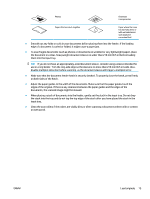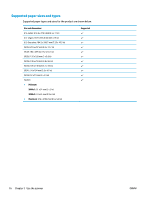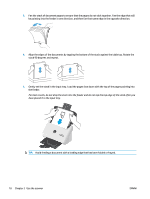HP Scanjet 3000 User Guide - Page 27
Load cards, one at a time.
 |
View all HP Scanjet 3000 manuals
Add to My Manuals
Save this manual to your list of manuals |
Page 27 highlights
6. Verify that the paper guides are aligned with the edges of the stack. Load cards To load cards into the input tray, follow these steps: 1. Load the stack of cards face down in landscape orientation, with the short dimension parallel to the paper guides. NOTE: To ensure the best scan quality, load rigid or embossed cards in this orientation, and load only one at a time. ENWW Load originals 19

6.
Verify that the paper guides are aligned with the edges of the stack.
Load cards
To load cards into the input tray, follow these steps:
1.
Load the stack of cards face down in landscape orientation, with the short dimension parallel to the
paper guides.
NOTE:
To ensure the best scan quality, load rigid or embossed cards in this orientation, and load only
one at a time.
ENWW
Load originals
19