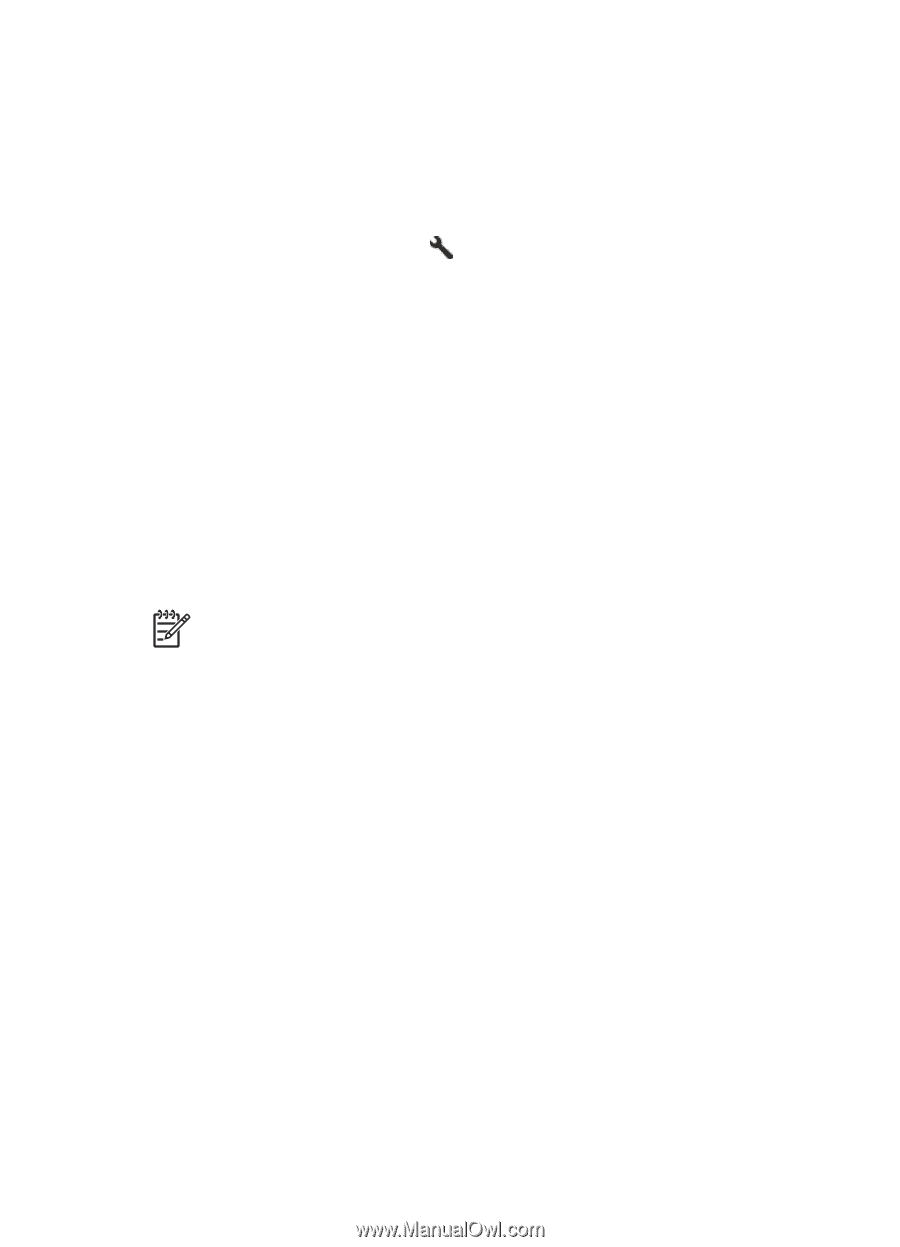HP Scanjet N6000 User Guide - Page 11
Disabling the scanner buttons, LED Reader, Scanner Tools Utility, Scanner Tools, Start, Programs
 |
View all HP Scanjet N6000 manuals
Add to My Manuals
Save this manual to your list of manuals |
Page 11 highlights
Disabling the scanner buttons To prevent buttons from being accidentally pushed, you can use the Scanner Tools Utility to disable the buttons. Use the same utility to re-enable the buttons. To disable the scanner buttons, complete the following steps: 1. Open the Scanner Tools Utility by doing one of the following: - Double-click the Scanner Tools Utility icon on the desktop. - Press the Scanner Tools ( ) button on the front panel of the scanner. - Click Start, point to Programs or All Programs, point to HP, point to Scanjet, point to N6010, and then click Scanner Tools Utility. 2. Select the Buttons tab. 3. Select the Disable scanner buttons check box. LED Reader The LED Reader is a software program that displays the front-panel LED indications as they change. It utilizes accessibility tools installed on your computer to read what is being displayed by the LEDs. For more information about the LED indications, see Scanner LEDs. To use the LED Reader, follow these steps: 1. On your hard drive, navigate to C:\Program Files\Common Files\Hewlett-Packard \Scanjet\6010\. 2. To start the program, double-click hpled.exe. Note The LED Reader is not able to display the LED indications when there is a USB connection error or the device is off. User Guide 9