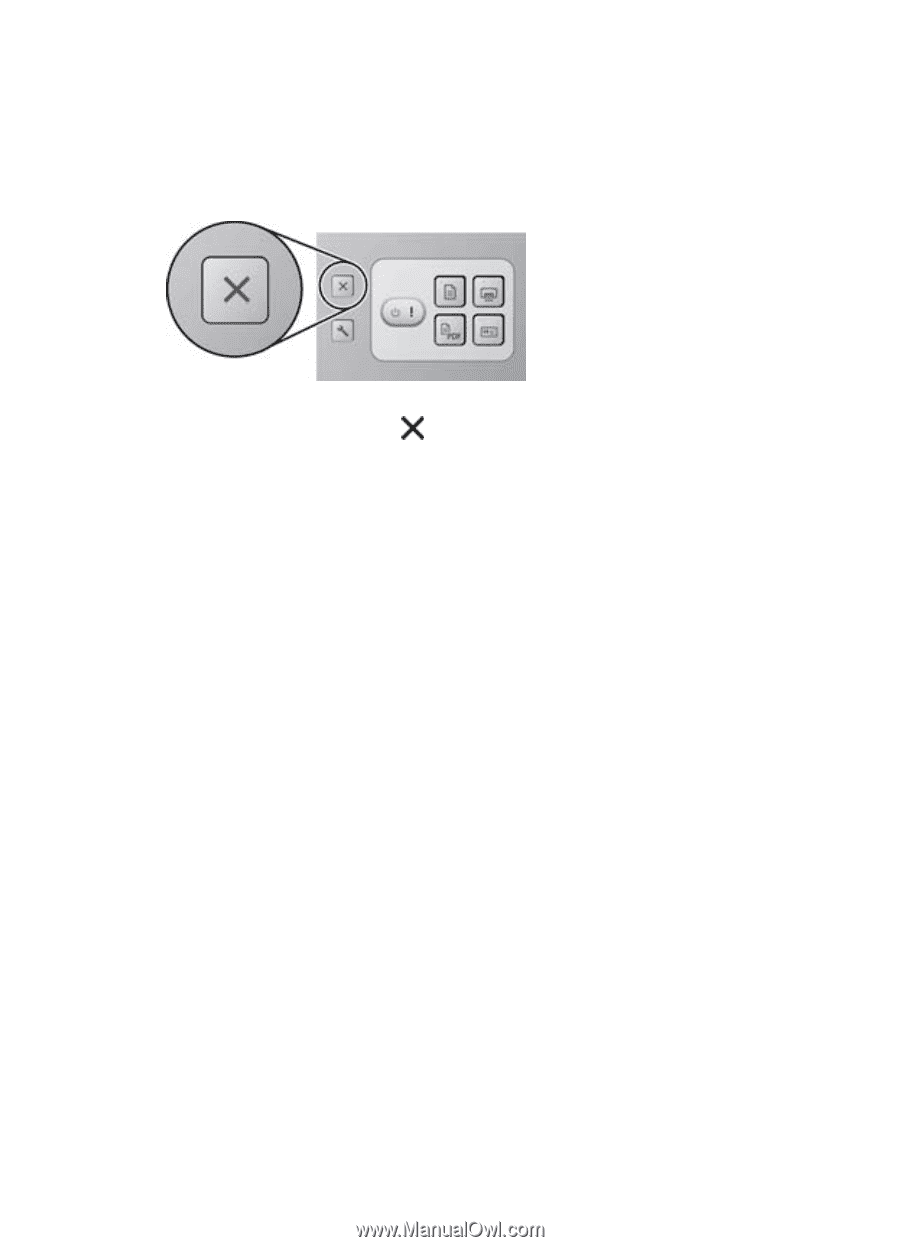HP Scanjet N6000 User Guide - Page 18
Cancel button, Scan from other software programs
 |
View all HP Scanjet N6000 manuals
Add to My Manuals
Save this manual to your list of manuals |
Page 18 highlights
Chapter 2 front-panel buttons, to map the scanner buttons to different applications, or to view scanner maintenance information. For more information, see Scanner Tools Utility or the Scanner Tools Utility online Help. Cancel button Use the far-left upper Cancel ( ) button to cancel a scan that is in progress. Scan from other software programs You can scan an image or document directly into a software program if the program is TWAIN compliant. Generally, the program is compliant if it has a menu option such as Acquire, Scan, or Insert. If you are unsure whether the program is compliant or what the option is, see the documentation for that program. To see a list of all of the scanningcompliant software that you have installed, open the Scanner Tools Utility and click the Buttons tab. The drop-down list boxes on this tab contain all of the installed software programs that are recognized as supporting scanning from hardware device buttons. You can use this dialog to map the scanner front-panel buttons to use different scanning software, or you can simply launch any of the compatible software programs on your computer and perform the scan from the software interface. 16 HP Scanjet N6010 Sheetfeed Document Scanner