HP Scanjet N6000 User Guide - Page 22
or the Scanner Tools Utility, Close the scanner hatch.
 |
View all HP Scanjet N6000 manuals
Add to My Manuals
Save this manual to your list of manuals |
Page 22 highlights
Chapter 3 3. Use an HP paper-path cleaning cloth to clean the feed roller and the small rubber pad that is located below it. Note If you do not have an HP paper-path cleaning cloth, use a lint-free cloth that has been dampened with isopropyl alcohol. 4. Wipe the area around the small rubber pad to remove any paper dust. 5. Raise the feed-roller assembly cover to close it. 6. Close the scanner hatch. Note HP recommends that you replace the feed-roller assembly every 75,000 scans. Use the Scanner Tools Utility to keep track of the scan count. For more information, see Replace the feed-roller assembly or the Scanner Tools Utility help. 20 HP Scanjet N6010 Sheetfeed Document Scanner
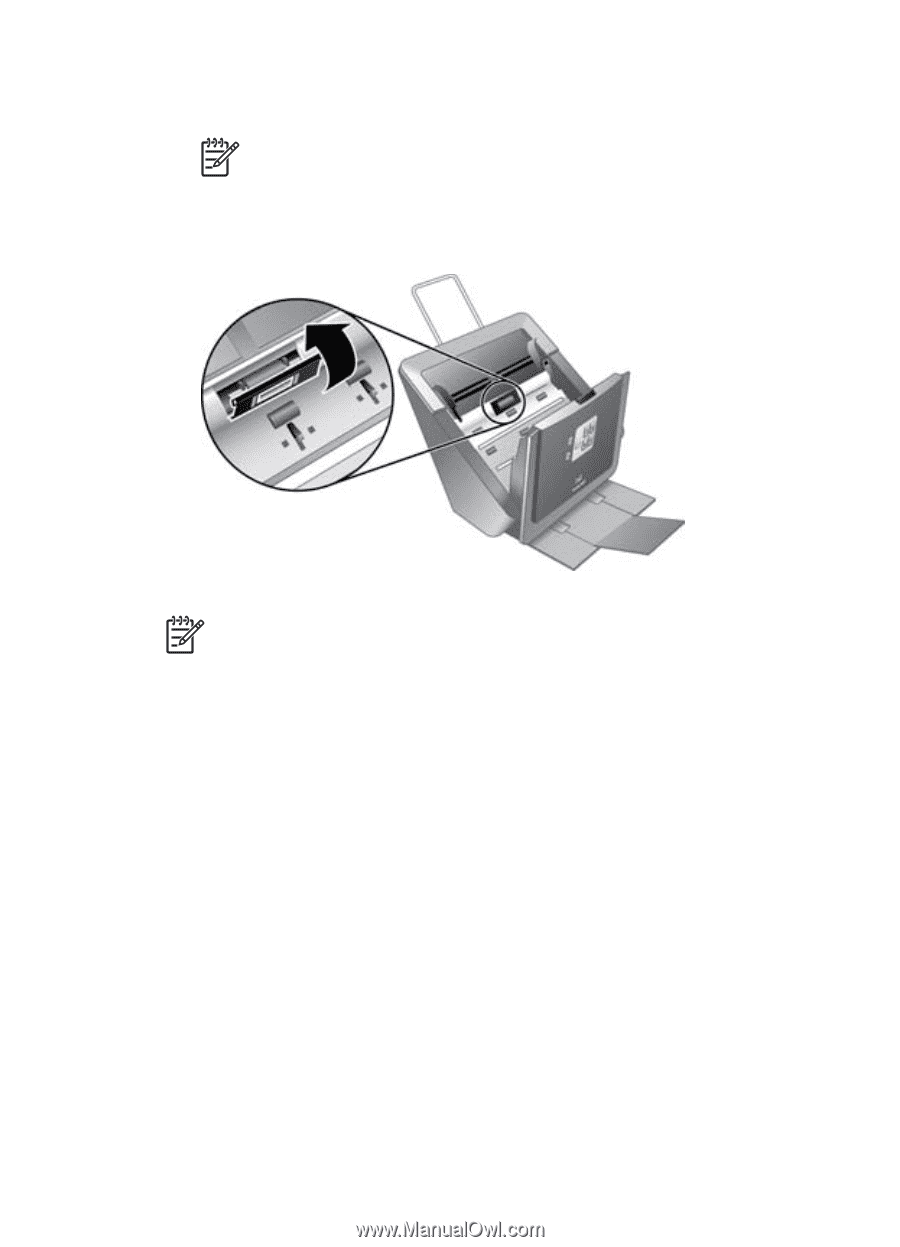
3.
Use an HP paper-path cleaning cloth to clean the feed roller and the small rubber
pad that is located below it.
Note
If you do not have an HP paper-path cleaning cloth, use a lint-free
cloth that has been dampened with isopropyl alcohol.
4.
Wipe the area around the small rubber pad to remove any paper dust.
5.
Raise the feed-roller assembly cover to close it.
6.
Close the scanner hatch.
Note
HP recommends that you replace the feed-roller assembly every 75,000
scans. Use the Scanner Tools Utility to keep track of the scan count. For more
information, see
Replace the feed-roller assembly
or the Scanner Tools Utility
help.
Chapter 3
20
HP Scanjet N6010 Sheetfeed Document Scanner














