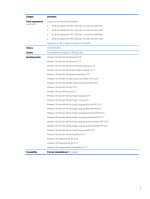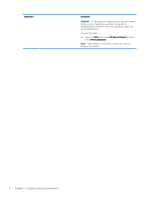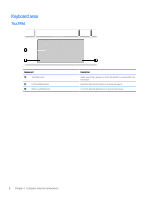HP Spectre 13-af000 Maintenance and Service Guide - Page 14
Computer external components, Component, Description, Start, HP Help and Support
 |
View all HP Spectre 13-af000 manuals
Add to My Manuals
Save this manual to your list of manuals |
Page 14 highlights
Component Description WARNING! To reduce the risk of personal injury, adjust the volume before putting on headphones, earbuds, or a headset. For additional safety information, refer to the Regulatory, Safety, and Environmental Notices. To access this guide: ▲ Select the Start button, select HP Help and Support, and then select HP Documentation. NOTE: When a device is connected to the jack, the computer speakers are disabled. 6 Chapter 2 Computer external components
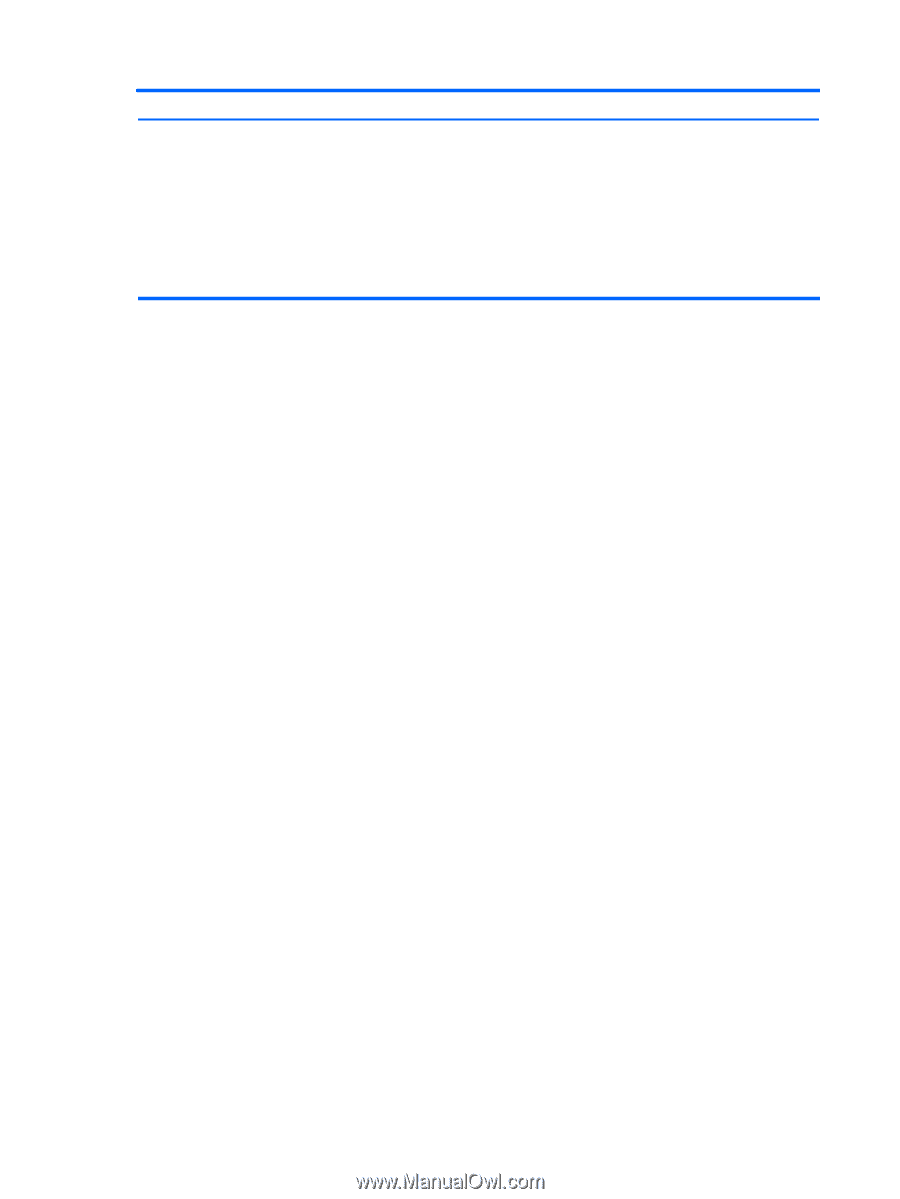
Component
Description
WARNING!
To reduce the risk of personal injury, adjust the volume
before putting on headphones, earbuds, or a headset. For
additional safety information, refer to the
Regulatory, Safety, and
Environmental Notices
.
To access this guide:
▲
Select the
Start
button, select
HP Help and Support
, and then
select
HP Documentation
.
NOTE:
When a device is connected to the jack, the computer
speakers are disabled.
6
Chapter 2
Computer external components