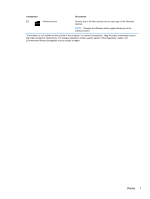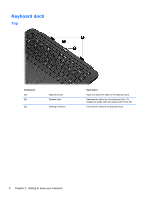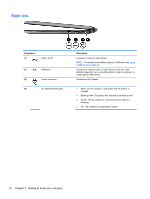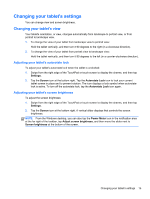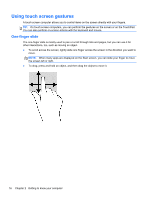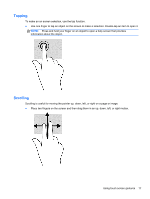HP Split 13t-m000 User Guide - Windows 8 - Page 22
Right side, AC adapter/Battery light
 |
View all HP Split 13t-m000 manuals
Add to My Manuals
Save this manual to your list of manuals |
Page 22 highlights
Right side Component (1) USB 3.0 port (1) HDMI port (3) Power connector (4) AC adapter/Battery light Description Connects an optional USB device. NOTE: For details about different types of USB ports, see Using a USB device on page 49. Connects an optional video or audio device, such as a highdefinition television, any compatible digital or audio component, or a high-speed HDMI device. Connects an AC adapter. ● White: The AC adapter is connected and the battery is charged. ● Blinking white: The battery has reached a low battery level. ● Amber: The AC adapter is connected and the battery is charging. ● Off: The computer is using battery power. 12 Chapter 2 Getting to know your computer
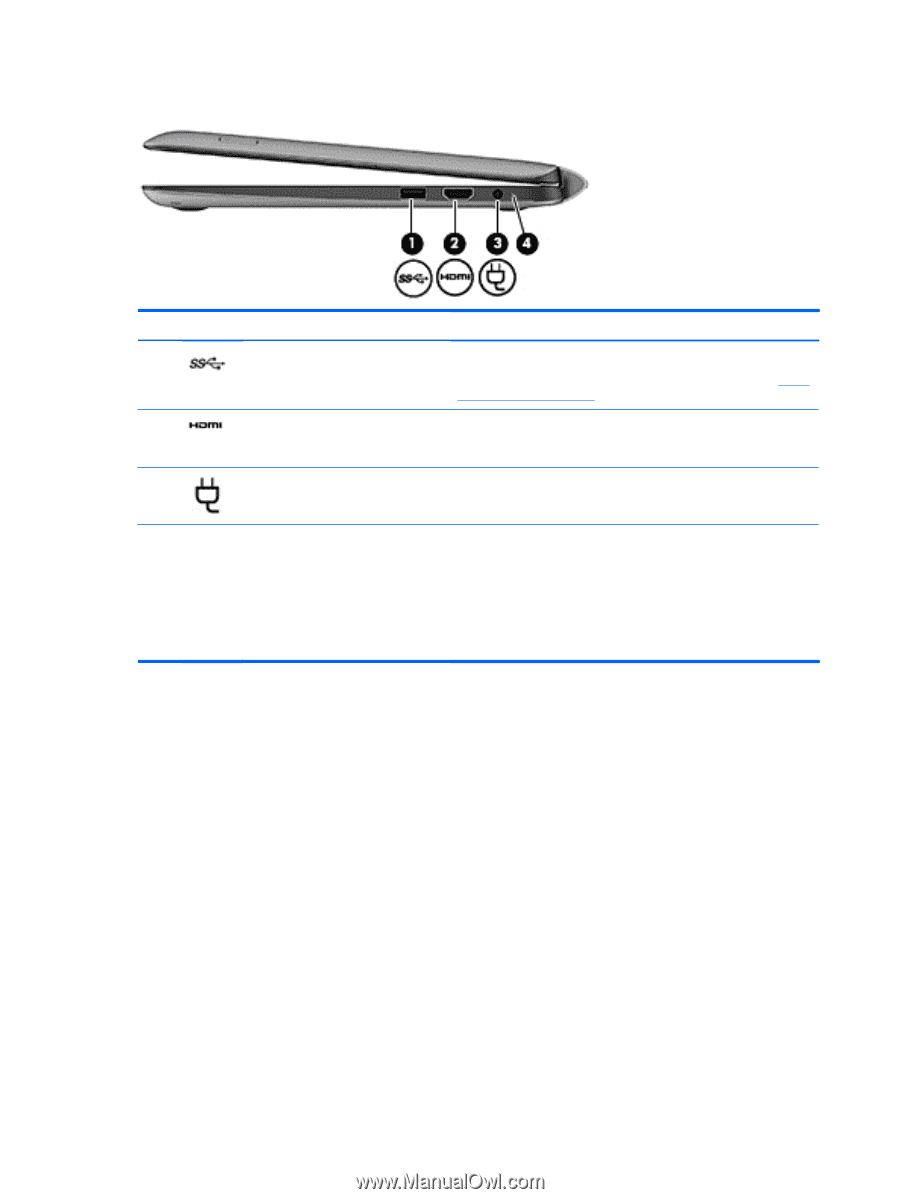
Right side
Component
Description
(1)
USB 3.0 port
Connects an optional USB device.
NOTE:
For details about different types of USB ports, see
Using
a USB device
on page
49
.
(1)
HDMI port
Connects an optional video or audio device, such as a high-
definition television, any compatible digital or audio component, or
a high-speed HDMI device.
(3)
Power connector
Connects an AC adapter.
(4)
AC adapter/Battery light
●
White: The AC adapter is connected and the battery is
charged.
●
Blinking white: The battery has reached a low battery level.
●
Amber: The AC adapter is connected and the battery is
charging.
●
Off: The computer is using battery power.
12
Chapter 2
Getting to know your computer