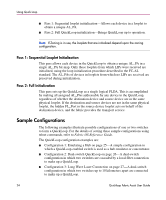HP StorageWorks 2/8-EL quickloop fabric assist version 3.0.x user guide - Page 20
Administering QuickLoop, Web Tools, Telnet Commands
 |
View all HP StorageWorks 2/8-EL manuals
Add to My Manuals
Save this manual to your list of manuals |
Page 20 highlights
Using Quick Loop A switch can be configured to operate in any of the following modes: ■ QuickLoop mode-All ports on the switch, except for E_Ports or loopback ports, are enabled for QuickLoop and participate in a logical Private Loop Direct Attach (PLDA). Upon request, this can be set as the manufacturing default. This mode can also be set by the telnet command qlEnable. ■ Fabric mode-No ports are QuickLoop-enabled (none participate in any logical PLDAs), and all ports operate as FC-FLA compliant devices. This mode can be set by the telnet command qlDisable. ■ Mixed mode-Each port is set to QuickLoop on an individual basis. The port's operating mode can be reset during operation. Ports set to QuickLoop become looplets of the QuickLoop to which the switch belongs. Particular ports can be taken in and out of the QuickLoop by the telnet commands qlPortDisable and qlPortEnable. Note: These modes cannot be configured by Simple Network Management Protocol (SNMP). A switch has a default mode, which depends on the switch model. When powered up, all the ports of the switch will be set to the default mode. Administering QuickLoop You can manage QuickLoops using telnet commands or Web Tools (an optionallicensed product). Web Tools You can view and modify the QuickLoop settings through the QuickLoop Admin tab on the Switch Admin interface view available through Web Tools. For detailed information about installing and using Web Tools for the QuickLoop feature, refer to the Web Tools User Guide. Telnet Commands The telnet commands for QuickLoop become available through the shell admin account when the basic QuickLoop license key is installed. 20 Quickloop Fabric Assist User Guide