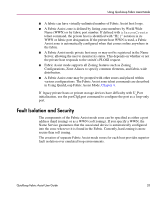HP StorageWorks 2/8-EL quickloop fabric assist version 3.0.x user guide - Page 38
Example of preferred AL_PA process, Sample Fabric Assist Mode Zone Configurations
 |
View all HP StorageWorks 2/8-EL manuals
Add to My Manuals
Save this manual to your list of manuals |
Page 38 highlights
Using QuickLoop Fabric Assist Mode Preferred ALPAs Phantom 0x08 H{1,4}; 1,1[0x88]; 1,5; 1,12[0xCC]; 50:05:07:61:00:5b:50[0x08]; 50:05:07:61:00:5b:52; 50:05:07:61:00:5b:54 1 N_Port Target Phantom 0xCC Phantom 0xE2 Phantom 0x88 4 Phantom 0xE4 Phantom 0xE8 Host 0x01 SAN Switch 5 8 12 0xE2 Target 0xE8 Target NL_Port Target OxE2 Target 0xE4 Target Figure 1: Example of preferred AL_PA process Sample Fabric Assist Mode Zone Configurations This section details two example Fabric Assist mode zone configurations: ■ Configuration 1: Single Fabric Assist Mode Zone on page on 38 ■ Configuration 2: Two Fabric Assist Mode Zones in a Fabric on page on 40 Configuration 1: Single Fabric Assist Mode Zone Figure 2 shows a Fabric Assist mode zone created in a fabric consisting of the devices attached to four SAN switches. For the details of setting up this example configuration using telnet commands, refer to Telnet Commands for Configuration 1 on page on 40. 38 Quickloop Fabric Assist User Guide