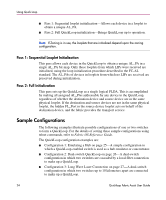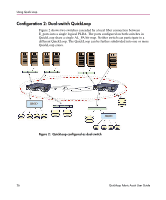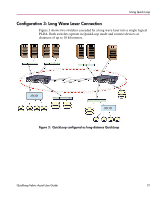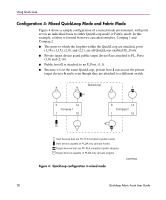HP StorageWorks 2/8-EL quickloop fabric assist version 3.0.x user guide - Page 24
Pass 1: Sequential Looplet Initialization, Pass 2: Full Initialization, Sample Configurations
 |
View all HP StorageWorks 2/8-EL manuals
Add to My Manuals
Save this manual to your list of manuals |
Page 24 highlights
Using Quick Loop ■ Pass 1: Sequential looplet initialization-Allows each device in a looplet to obtain a unique AL_PA. ■ Pass 2: Full QuickLoop initialization-Brings QuickLoop up to operation. Note: If Zoning is in use, the looplets that are initialized depend upon the zoning configuration. Pass 1: Sequential Looplet Initialization This pass allows each device in the QuickLoop to obtain a unique AL_PA in a single AL_PA bit-map. Only those looplets from which LIPs were received are initialized, using the loop initialization procedure described in the FC-AL standard. The AL_PAs of devices in looplets from which no LIPs are received are preserved during initialization. Pass 2: Full Initialization This pass sets up the QuickLoop as a single logical PLDA. This is accomplished by making all assigned AL_PAs addressable by any device in the QuickLoop, regardless of whether the destination device and source device are in the same physical looplet. If the destination and source devices are not in the same physical looplet, the hidden FL_Port in the source device looplet acts on behalf of the destination device, and the fabric provides the transport service. Sample Configurations The following examples illustrate possible configurations of one or two switches to form a QuickLoop. For the details of setting these sample configurations using telnet commands, refer to Fabric OS Reference Guide. The QuickLoop configuration examples are: ■ Configuration 1: Emulating a Hub on page 25-A simple configuration in which a QuickLoop-enabled switch is used as a hub emulator or concentrator. ■ Configuration 2: Dual-switch QuickLoop on page 26-A dual-switch configuration in which two switches are cascaded by a local fiber connection to make up a QuickLoop. ■ Configuration 3: Long Wave Laser Connection on page 27-A dual-switch configuration in which two switches up to 10 kilometers apart are connected to make up a QuickLoop. 24 Quickloop Fabric Assist User Guide