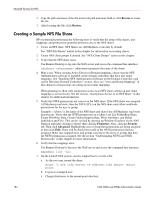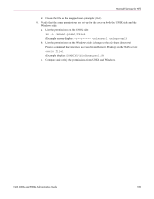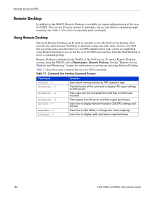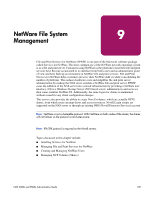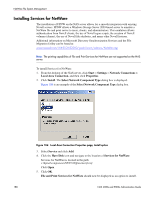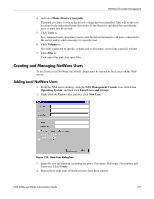HP StorageWorks 9000s NAS 4000s and 9000s Administration Guide - Page 187
NetWare File System Management
 |
View all HP StorageWorks 9000s manuals
Add to My Manuals
Save this manual to your list of manuals |
Page 187 highlights
NetWare File System Management 9 File and Print Services for NetWare (FPNW) is one part of the Microsoft software package called Services for NetWare. The most common use of the NetWare network operating system is as a file and print server. Customers using NetWare as the platform to host their file and print services have become accustomed to its interface from both a user and an administrator point of view and have built up an investment in NetWare file and print services. File and Print Services for NetWare helps customers preserve their NetWare skill set while consolidating the number of platforms. This reduces hardware costs and simplifies file and print server administration by making the NAS server emulate a NetWare file and print server. FPNW eases the addition of the NAS server into a mixed infrastructure by providing a NetWare user interface (UI) to a Windows Storage Server 2003-based server; administrators and users see their same, familiar NetWare UI. Additionally, the same logon for clients is maintained without a need for any client configuration changes. This service also provides the ability to create Novell volumes, which are actually NTFS shares, from which users can map drives and access resources. Novell Login scripts are supported on the NAS server or through an existing NDS (Novell Directory Services) account. Note: NetWare is not a clusterable protocol. With NetWare on both nodes of the cluster, the shares will not failover as the protocol is not cluster-aware. Note: IPX/SPX protocol is required on the Novell servers. Topics discussed in this chapter include: ■ Installing Services for NetWare ■ Managing File and Print Services for NetWare ■ Creating and Managing NetWare Users ■ Managing NCP Volumes (Shares) NAS 4000s and 9000s Administration Guide 187