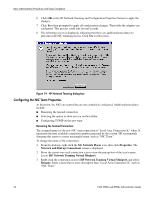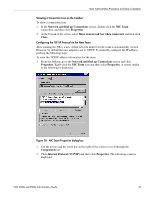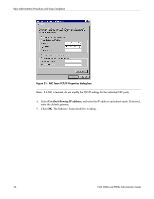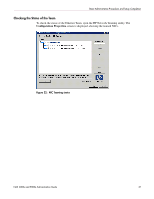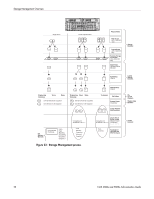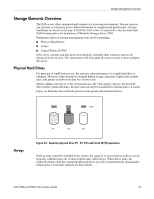HP StorageWorks 9000s NAS 4000s and 9000s Administration Guide - Page 49
Clustering the NAS Server, Managing System Storage, Creating and Managing Users and Groups
 |
View all HP StorageWorks 9000s manuals
Add to My Manuals
Save this manual to your list of manuals |
Page 49 highlights
Basic Administrative Procedures and Setup Completion Clustering the NAS Server Many aspects of configuring a NAS device in a clustered configuration are unique to that environment. The cluster administration chapter later in this guide provides the details behind this specific configuration and the steps necessary to form a cluster. Throughout the remaining chapters, references to the cluster administration chapter are made when special considerations must be applied when utilizing a cluster configuration. Such items include: ■ Logical disk support ■ Lowest common unit of failover ■ File share protocol support ■ Users and group management ■ Domain considerations ■ NFS file share support ■ Shadow copies Managing System Storage The NAS administrator uses the Array Configuration Utility (ACU) to manage the storage hardware, Disk Manager to manage volumes, and Shadow Copies to manage snapshots. See the following chapters for more detailed information on managing system storage: ■ Chapter 3 provides a storage management overview. ■ Chapter 4 discusses disk management procedures. ■ Chapter 5 discusses snapshot (shadow copy) management procedures. ■ Chapter 7 discusses folder and share management procedures. Creating and Managing Users and Groups User and group information and permissions determine whether a user can access files. If the NAS device is deployed into a workgroup environment, this user and group information is stored locally on the device. By contrast, if the NAS device is deployed into a domain environment, user and group information is stored on the domain. To enter local user and group information, see Chapter 6. Creating and Managing File Shares Files shares must be set up, granting and controlling file access to users and groups. See Chapter 7 for complete information on managing file shares. UNIX specific information is discussed in the "Microsoft Services for NFS" chapter. NAS 4000s and 9000s Administration Guide 49