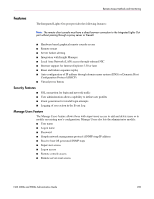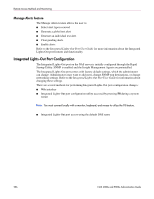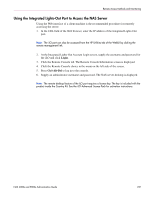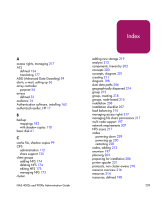HP StorageWorks 9000s NAS 4000s and 9000s Administration Guide - Page 240
File and Print Services for NetWare. See, Ethernet NIC teams
 |
View all HP StorageWorks 9000s manuals
Add to My Manuals
Save this manual to your list of manuals |
Page 240 highlights
Index setting up user account 209 shared disk requirements 207 terms and components 198 configuring private network adapter 209 configuring shared disks 210 connectivity, verifying 209 conventions document 15 equipment symbols 16 text symbols 15 creating NFS file shares 164 D data blocks 54 data guarding explained 58 data striping 54, 56 date, system, changing 32 disk access, verifying 210 DM (Disk Manager) 61, 63 document conventions 15 prerequisites 14 domain controller configuring 112 domain environment 26 domain membership, verifying 209 drive mirroring explained 57 dual data paths 206 dynamic disk 61 E e-mail alerts, setting up 36 encoding types 169 environments domain compared to workgroup 111 overview 26 equipment symbols 16 Ethernet NIC teams adding 41 checking status 47 240 configuring 42 configuring properties 44 configuring TCP/IP 45 renaming the connection 44 setting up 38 showing connection icon 45 troubleshooting 48 events, Services for NFS, logging 159 explicit group mapping 181 explicit mappings 176, 180 exports 158 F fail on fault setting 42 failover automatic 228 defined 199 resources 199 fault tolerance for NIC teams 42 methods supported 56 features redundancy 20 File and Print Services for NetWare. See FPNW. file level permissions 127 file recovery 108 file share resource planning 216 file share permissions 222 file share permissions, managing 217 file share resources 202, 221 files, ownership 132 folder recovery 108 folders auditing access 130 compress tab 124 creating new 123 creating new share 125 deleting 124 general tab 123 managing 121 NAS 4000s and 9000s Administration Guide