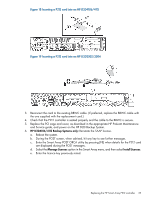HP StoreOnce D2D4324 HP D2D Gen2E Backup Systems Maintenance and Service Guide - Page 25
Insertinga P212 card into an HPD2D4106/4112, HP D2D4106/4112 Backup Systems only
 |
View all HP StoreOnce D2D4324 manuals
Add to My Manuals
Save this manual to your list of manuals |
Page 25 highlights
Figure 18 Inserting a P212 card into an HP D2D4106/4112 Figure 19 Inserting a P212 card into an HP D2D2502/2504 3. Reconnect the card to the existing BBWC cable. (If preferred, replace the BBWC cable with the one supplied with the replacement card.) 4. Check that the P212 controller is seated properly and the cable to the BBWC is secure. 5. Replace the PCI cage and cover, as described in the appropriate HP ProLiant Maintenance and Service guide, and power on the HP D2D Backup System. 6. HP D2D4106/4112 Backup Systems only: Reinstate the SAAP license. a. Reboot the system. b. During the POST screen, when advised, hit any key to see further messages. c. Enter the Smart Array POST ORCA utility by pressing [F8] when details for the P212 card are displayed during the POST messages. d. Select the Manage Licenses option in the Smart Array menu, and then select Install Licenses. e. Enter the licence key previously noted. Replacing the HP Smart Array P212 controller 25