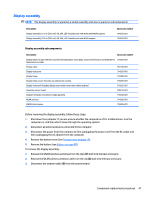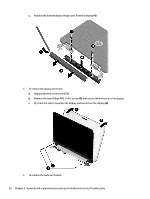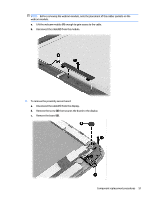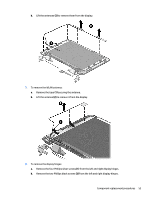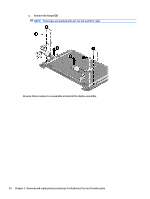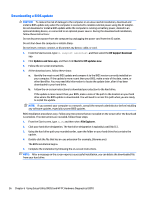HP Stream x360 Maintenance and Service Guide - Page 57
Remove the screw, To remove the proximity sensor board
 |
View all HP Stream x360 manuals
Add to My Manuals
Save this manual to your list of manuals |
Page 57 highlights
NOTE: Before removing the webcam module, note the placement of the rubber gaskets on the webcam module. a. Lift the webcam module (1) enough to gain access to the cable. b. Disconnect the cable (2) from the module. 4. To remove the proximity sensor board: a. Disconnect the cable (1) from the display. b. Remove the screw (2) that secures the board to the display. c. Remove the board (3). Component replacement procedures 51

NOTE:
Before removing the webcam module, note the placement of the rubber gaskets on the
webcam module.
a.
Lift the webcam module
(1)
enough to gain access to the cable.
b.
Disconnect the cable
(2)
from the module.
4.
To remove the proximity sensor board:
a.
Disconnect the cable
(1)
from the display.
b.
Remove the screw
(2)
that secures the board to the display.
c.
Remove the board
(3)
.
Component replacement procedures
51