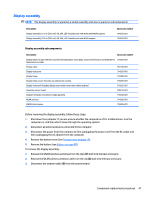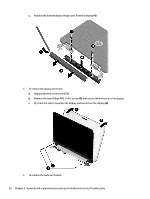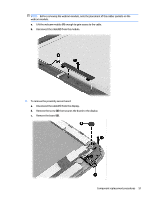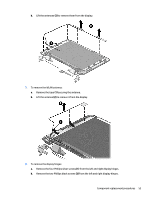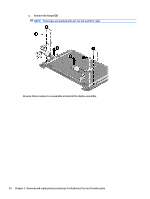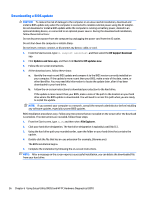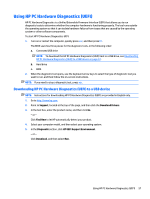HP Stream x360 Maintenance and Service Guide - Page 58
Lift the display cable, that secure it to the display enclosure.
 |
View all HP Stream x360 manuals
Add to My Manuals
Save this manual to your list of manuals |
Page 58 highlights
5. To remove the display cable: a. Release the display cable tape (1) holding the cable on the display bezel. b. Disconnect the end of the display cable (2) from the small connector at the bottom of the display panel. c. Disconnect the display cable (3) from the large connector on the bottom of the display panel. d. Remove the cable from clips (4) that secure it to the display enclosure. e. Lift the display cable (5) from the display enclosure to remove it. 6. To remove the WWAN dual antennas: a. Remove the tape (1) securing the antennas. 52 Chapter 5 Removal and replacement procedures for Authorized Service Provider parts
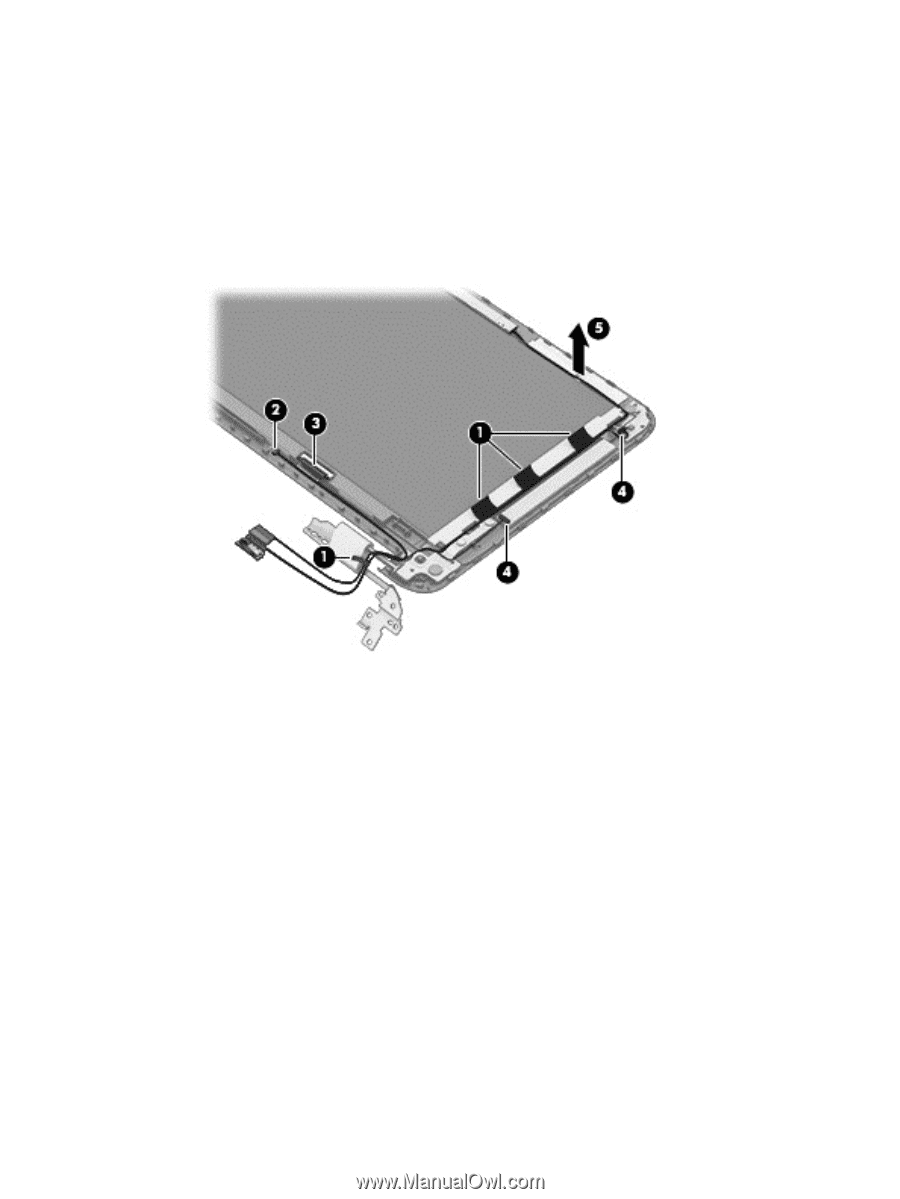
5.
To remove the display cable:
a.
Release the display cable tape
(1)
holding the cable on the display bezel.
b.
Disconnect the end of the display cable
(2)
from the small connector at the bottom of the display
panel.
c.
Disconnect the display cable
(3)
from the large connector on the bottom of the display panel.
d.
Remove the cable from clips
(4)
that secure it to the display enclosure.
e.
Lift the display cable
(5)
from the display enclosure to remove it.
6.
To remove the WWAN dual antennas:
a.
Remove the tape
(1)
securing the antennas.
52
Chapter 5
Removal and replacement procedures for Authorized Service Provider parts