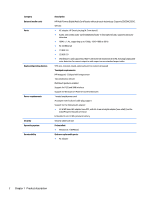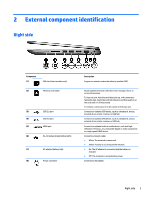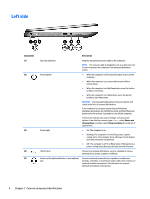5
Removal and replacement procedures for Authorized Service Provider parts
...................................................
27
Component replacement procedures
.................................................................................................................
27
Bottom cover
.....................................................................................................................................
28
USB board
..........................................................................................................................................
32
WLAN module
....................................................................................................................................
33
WWAN module
...................................................................................................................................
35
Power button board
..........................................................................................................................
37
Speakers
............................................................................................................................................
38
Battery
...............................................................................................................................................
40
TouchPad
...........................................................................................................................................
42
Power connector cable
......................................................................................................................
43
System board
....................................................................................................................................
44
Display assembly
..............................................................................................................................
47
6
Using Setup Utility (BIOS) and HP PC Hardware Diagnostics (UEFI)
...................................................................
55
Starting Setup Utility (BIOS)
................................................................................................................................
55
Updating the BIOS
................................................................................................................................................
55
Determining the BIOS version
...........................................................................................................
55
Downloading a BIOS update
..............................................................................................................
56
Using HP PC Hardware Diagnostics (UEFI)
..........................................................................................................
57
Downloading HP PC Hardware Diagnostics (UEFI) to a USB device
..................................................
57
7
Specifications
.............................................................................................................................................
58
Computer specifications
......................................................................................................................................
58
8
Backup and recovery
....................................................................................................................................
59
Backing up your information
...............................................................................................................................
59
Performing a system recovery
............................................................................................................................
59
Recovery from external media
.........................................................................................................
59
Using Windows Refresh or Windows Reset
......................................................................................
60
9
Power cord set requirements
........................................................................................................................
61
Requirements for all countries
...........................................................................................................................
61
Requirements for specific countries and regions
...............................................................................................
62
10
Recycling
..................................................................................................................................................
64
Index
.............................................................................................................................................................
65
vi