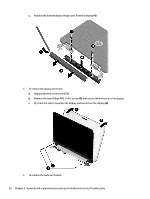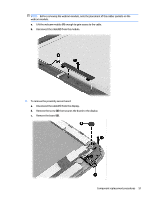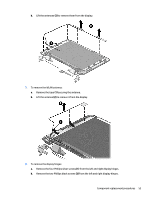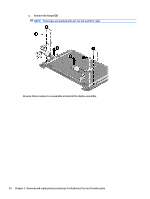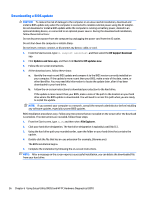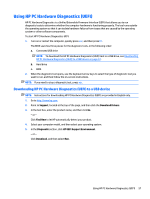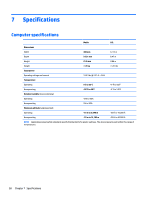HP Stream x360 Maintenance and Service Guide - Page 59
To remove the display hinges, to remove it from the display.
 |
View all HP Stream x360 manuals
Add to My Manuals
Save this manual to your list of manuals |
Page 59 highlights
b. Lift the antennas (2) to remove them from the display. 7. To remove the WLAN antenna: a. Remove the tape (1) securing the antenna. b. Lift the antenna (2) to remove it from the display. 8. To remove the display hinges: a. Remove the four Phillips silver screws (1) from the left and right display hinges. b. Remove the two Phillips black screws (2) from the left and right display hinges. Component replacement procedures 53

b.
Lift the antennas
(2)
to remove them from the display.
7.
To remove the WLAN antenna:
a.
Remove the tape
(1)
securing the antenna.
b.
Lift the antenna
(2)
to remove it from the display.
8.
To remove the display hinges:
a.
Remove the four Phillips silver screws
(1)
from the left and right display hinges.
b.
Remove the two Phillips black screws
(2)
from the left and right display hinges.
Component replacement procedures
53