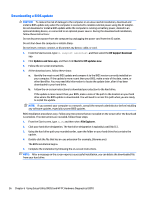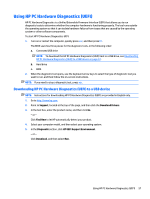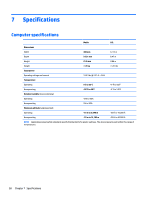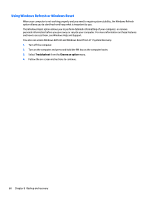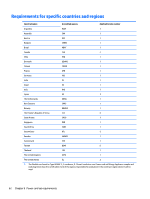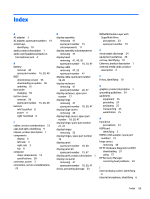HP Stream x360 Maintenance and Service Guide - Page 66
Using Windows Refresh or Windows Reset
 |
View all HP Stream x360 manuals
Add to My Manuals
Save this manual to your list of manuals |
Page 66 highlights
Using Windows Refresh or Windows Reset When your computer is not working properly and you need to regain system stability, the Windows Refresh option allows you to start fresh and keep what is important to you. The Windows Reset option allows you to perform detailed reformatting of your computer, or remove personal information before you give away or recycle your computer. For more information on these features and how to access them, see Windows Help and Support. You also can access Windows Refresh and Windows Reset from F11 System Recovery. 1. Turn off the computer. 2. Turn on the computer and press and hold the f11 key as the computer boots. 3. Select Troubleshoot from the Choose an option menu. 4. Follow the on-screen instructions to continue. 60 Chapter 8 Backup and recovery