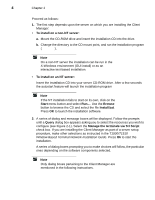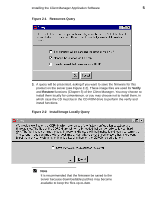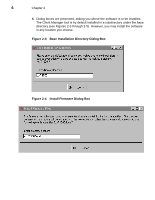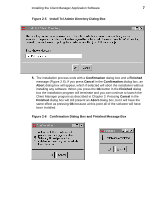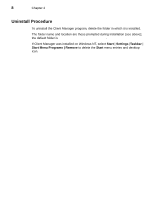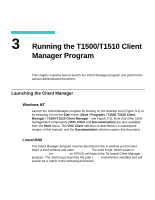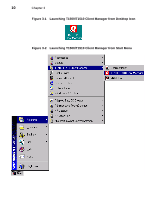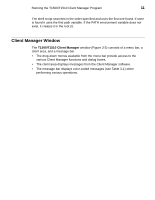HP Thin Client PC t1000 T1500/T1510 Windows-based Terminal Client Manager Guid - Page 17
Running the T1500/T1510 Client Manager Program, Launching the Client Manager, Windows NT, Linux/
 |
View all HP Thin Client PC t1000 manuals
Add to My Manuals
Save this manual to your list of manuals |
Page 17 highlights
3 Running the T1500/T1510 Client Manager Program This chapter explains how to launch the Client Manager program and perform the various administrative functions. Launching the Client Manager Windows NT Launch the Client Manager program by clicking on the desktop icon (Figure 3-1) or by selecting it from the Start menu (Start | Programs | T1500-T1510 Client Manager | T1500-T1510 Client Manager - see Figure 3-2). Note that other client management components (VNC Client and Documentation) are also available from the Start menu. The VNC Client selection is described in a subsequent chapter of this manual, and the Documentation selection opens this document. Linux/UNIX The Client Manager program must be launched in the X-window environment. Open a shell window and enter T1500mgr. The shell script, which exists in /usr/ local/bin (or /usr/bin on HP/UX) will launch the Tcl-based Client Manager program. The shell script searches the path (PATH environment variable) and will search for a match in the following directories: /usr/local/bin /usr/local/sbin /usr/bin /usr/sbin /bin /sbin