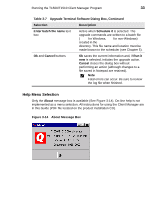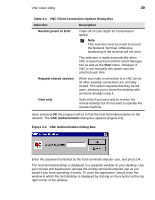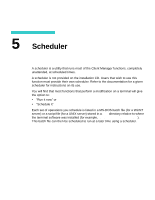HP Thin Client PC t1000 T1500/T1510 Windows-based Terminal Client Manager Guid - Page 45
Using the VNC Client Tool, VNC Client Connection Details Dialog Box
 |
View all HP Thin Client PC t1000 manuals
Add to My Manuals
Save this manual to your list of manuals |
Page 45 highlights
VNC Client Utility 37 Using the VNC Client Tool Ensure that the VNC server application is running on the host terminal before trying to connect with the VNC client application (see Launching VNC Server on a T1500/ T1510 Windows-Based Terminal, above). The VNC Client utility can be launched from the Remote Administrator window Admin drop-down menu (see Figure 3-3). On Windows NT it can also be launched from the Start menu (Start | Programs | T1500-T1510 Client Manager | VNC Client - see Figure 3-2). The Connection details dialog box (Figure 4-1) appears upon starting the program. In the VNC server text box, type the IP address or host name (available via DNS or from the "hosts" file) of the host terminal (or computer) and append a colon and 0 (":0"). You may also retrieve a previously entered address from the drop-down list. Figure 4-1 VNC Client Connection Details Dialog Box Before pressing OK you may press the Options... button to open the Connection Options dialog box, which allows you to change the default configuration settings (see Figure 4-2 and Table 4-1).