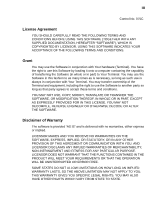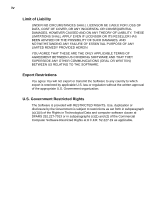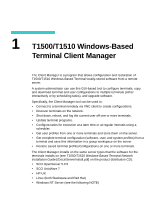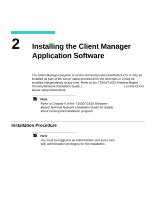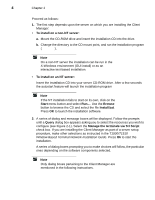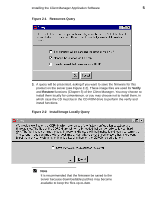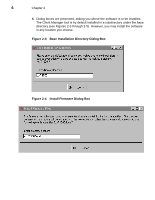HP Thin Client PC t1000 T1500/T1510 Windows-based Terminal Client Manager Guid - Page 9
T1500/T1510 Windows-Based Terminal Client Manager
 |
View all HP Thin Client PC t1000 manuals
Add to My Manuals
Save this manual to your list of manuals |
Page 9 highlights
1 T1500/T1510 Windows-Based Terminal Client Manager The Client Manager is a program that allows configuration and restoration of T1500/T1510 Windows-Based Terminal locally-stored software from a remote server. A system administrator can use this GUI-based tool to configure terminals, copy and download terminal and user configurations to multiple terminals (either interactively or by scheduling tasks), and upgrade software. Specifically, the Client Manager tool can be used to: • Connect to a terminal remotely via VNC client to create configurations. • Discover terminals on the network. • Shut down, reboot, and log the current user off one or more terminals. • Update terminal programs. • Configure tasks for execution at a later time or at regular intervals using a scheduler. • Get user profiles from one or more terminals and store them on the server. • Get complete terminal configuration (software, user, and system profiles) from a terminal and save this information in a group workspace on the server. • Restore saved terminal profiles/configurations on one or more terminals. The Client Manager installs on the same server types that the software for the terminals installs on (see T1500/T1510 Windows-Based Terminal Network Installation Guide [/Docs/ServerInstall.pdf] on the product distribution CD): • SCO OpenServer 5.0.5 • SCO UnixWare 7 • HP-UX • Linux (both Slackware and Red Hat) • Windows NT Server (see the following NOTE)