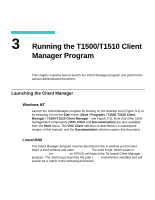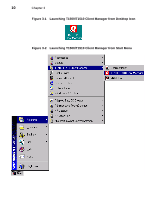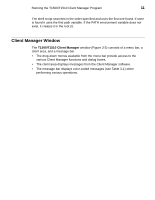HP Thin Client PC t1000 T1500/T1510 Windows-based Terminal Client Manager Guid - Page 22
File Menu Selections, Workspace Location Dialog Box
 |
View all HP Thin Client PC t1000 manuals
Add to My Manuals
Save this manual to your list of manuals |
Page 22 highlights
14 Chapter 3 Figure 3-4 Configuration File Messages File Menu Selections The File menu (see Figure 3-3) has selections for accessing the Workspace Location dialog box and for exiting the Client Manager program. Workspace Location Dialog Box The Workspace Location dialog box (Figure 3-5) displays the current workspace location directory and allows you to enter the location of another workspace directory. A workspace is an area of memory (a folder) where terminal configuration information is saved (see Functions Menu Selections, below). This information is accessible for restoration to a terminal or group of terminals, typically after factory defaults are reset (see Restore Current Software, below). The reason for having different workspaces is to enable you to categorize and organize the configuration files, particularly if you are going to batch-process terminals in groups. For example, the accounting department terminals could have a distinctly different