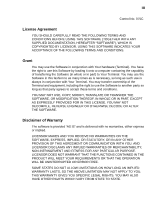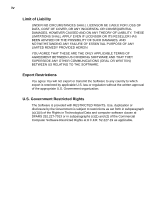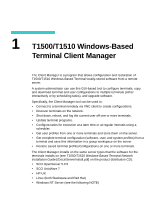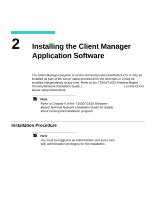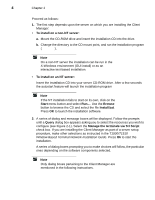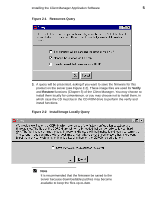HP Thin Client PC t1000 T1500/T1510 Windows-based Terminal Client Manager Guid - Page 8
List of s, List of Tables, T1500/T1510 Client Manager Window and Drop-Down Menus
 |
View all HP Thin Client PC t1000 manuals
Add to My Manuals
Save this manual to your list of manuals |
Page 8 highlights
vi List of Figures 2-1 2-2 2-3 2-4 2-5 2-6 3-1 3-2 3-3 3-4 3-5 3-6 3-7 3-8 3-9 3-10 3-11 3-12 3-13 3-14 4-1 4-2 4-3 Resources Query 5 Install Image Locally Query 5 Base Installation Directory Dialog Box 6 Install Firmware Dialog Box 6 Install Tcl Admin Directory Dialog Box 7 Confirmation Dialog Box and Finished Message Box 7 Launching T1500/T1510 Client Manager from Desktop Icon 10 Launching T1500/T1510 Client Manager from Start Menu 10 T1500/T1510 Client Manager Window and Drop-Down Menus 12 Configuration File Messages 14 Workspace Location Dialog Box 15 Functions Menu Dialog Boxes 17 Windows Hosts File 20 VNC Dialog Boxes 22 Discover Terminals Dialog Box 23 Shutdown Terminal Dialog Box 25 Verify Terminal Dialog Box 26 Restore Terminal Dialog Box 29 Upgrade Terminal Software Dialog Box 31 About Message Box 33 VNC Client Connection Details Dialog Box 37 VNC Client Connection Options Dialog Box 38 VNC Authentication Dialog Box 39 List of Tables Message Levels (Urgency) 13 Functions Menu Dialog Boxes 18 Discover Terminals Dialog Box 23 Shutdown Terminal Dialog Box 25 Verify Terminal Dialog Box 27 Restore Terminal Dialog Box 29 Upgrade Terminal Software Dialog Box 32 VNC Client Connection Options Dialog Box 38