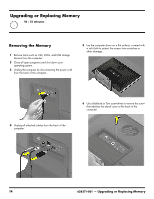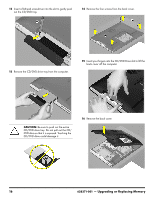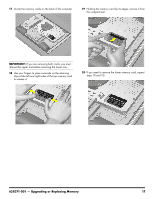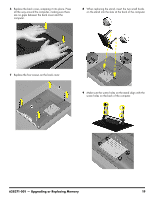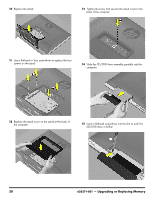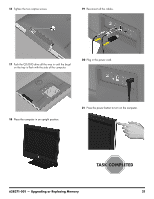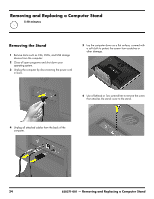HP TouchSmart 310-1033 Upgrading and Servicing - Page 21
When replacing the stand, insert the two small hooks
 |
View all HP TouchSmart 310-1033 manuals
Add to My Manuals
Save this manual to your list of manuals |
Page 21 highlights
6 Replace the back cover, snapping it into place. Press all the way around the computer, making sure there are no gaps between the back cover and the computer. 8 When replacing the stand, insert the two small hooks on the stand into the slots at the back of the computer. 7 Replace the four screws on the back cover. 9 Make sure the screw holes on the stand align with the screw holes on the back of the computer. 628371-001 - Upgrading or Replacing Memory 19

628371-001 — Upgrading or Replacing Memory
19
6
Replace the back cover, snapping it into place. Press
all the way around the computer, making sure there
are no gaps between the back cover and the
computer.
7
Replace the four screws on the back cover.
8
When replacing the stand, insert the two small hooks
on the stand into the slots at the back of the computer.
9
Make sure the screw holes on the stand align with the
screw holes on the back of the computer.