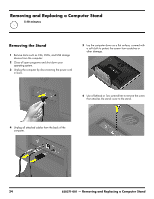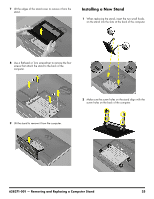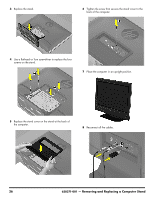HP TouchSmart 310-1033 Upgrading and Servicing - Page 29
Plug in the power cord., Press the power button to turn on the computer.
 |
View all HP TouchSmart 310-1033 manuals
Add to My Manuals
Save this manual to your list of manuals |
Page 29 highlights
9 Plug in the power cord. 10 Press the power button to turn on the computer. Copyright © 2010 Hewlett-Packard Development Company, L.P. The information contained herein is subject to change without notice. Part Number: 628371-001

Copyright © 2010 Hewlett-Packard Development Company, L.P.
The information contained herein is subject to change without notice.
Part Number: 628371-001
9
Plug in the power cord.
10
Press the power button to turn on the computer.