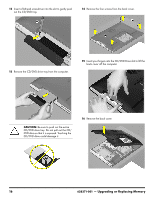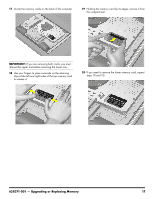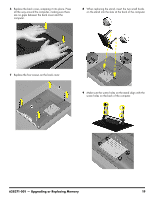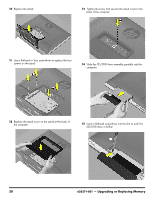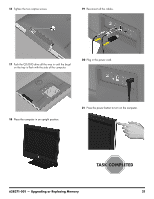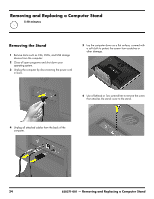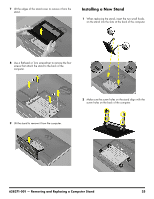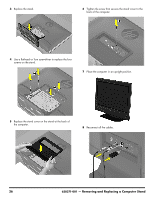HP TouchSmart 310-1033 Upgrading and Servicing - Page 23
Tighten the two captive screws., Push the CD/DVD drive all the way in until the bezel
 |
View all HP TouchSmart 310-1033 manuals
Add to My Manuals
Save this manual to your list of manuals |
Page 23 highlights
16 Tighten the two captive screws. 19 Reconnect all the cables. 17 Push the CD/DVD drive all the way in until the bezel on the tray is flush with the side of the computer. 20 Plug in the power cord. 18 Place the computer in an upright position. 21 Press the power button to turn on the computer. 628371-001 - Upgrading or Replacing Memory 21

628371-001 — Upgrading or Replacing Memory
21
16
Tighten the two captive screws.
17
Push the CD/DVD drive all the way in until the bezel
on the tray is flush with the side of the computer.
18
Place the computer in an upright position.
19
Reconnect all the cables.
20
Plug in the power cord.
21
Press the power button to turn on the computer.