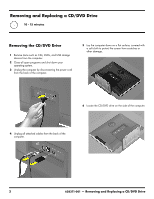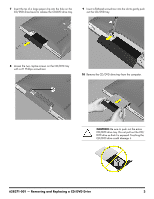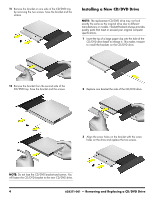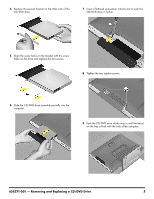HP TouchSmart 310-1033 Upgrading and Servicing - Page 4
Removing and Replacing a CD/DVD Drive, Removing the CD/DVD Drive - screen
 |
View all HP TouchSmart 310-1033 manuals
Add to My Manuals
Save this manual to your list of manuals |
Page 4 highlights
Removing and Replacing a CD/DVD Drive 10 - 15 minutes Removing the CD/DVD Drive 1 Remove items such as CDs, DVDs, and USB storage devices from the computer. 2 Close all open programs and shut down your operating system. 3 Unplug the computer by disconnecting the power cord from the back of the computer. 5 Lay the computer down on a flat surface, covered with a soft cloth to protect the screen from scratches or other damage. 6 Locate the CD/DVD drive on the side of the computer. 4 Unplug all attached cables from the back of the computer. 2 628371-001 - Removing and Replacing a CD/DVD Drive
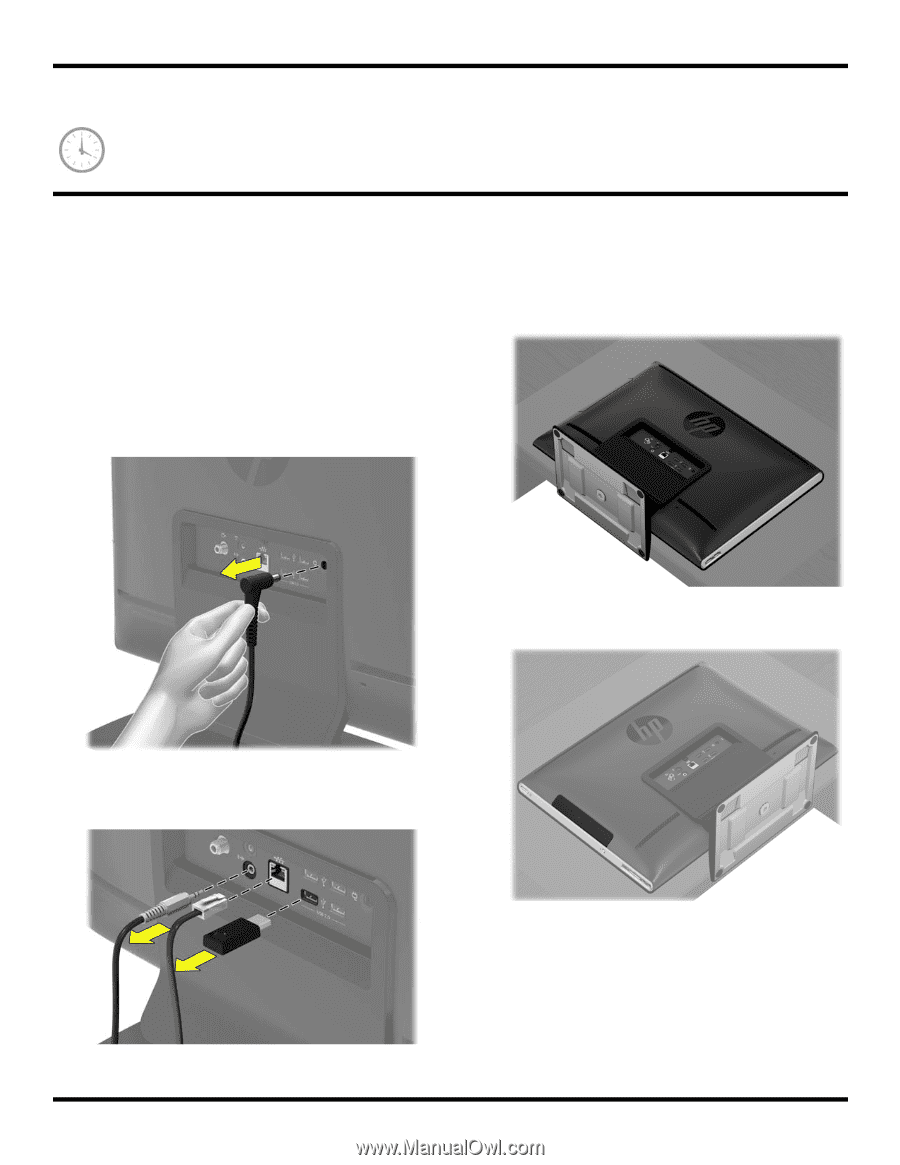
2
628371-001
— Removing and Replacing a CD/DVD Drive
Removing and Replacing a CD/DVD Drive
10 - 15 minutes
Removing the CD/DVD Drive
1
Remove items such as CDs, DVDs, and USB storage
devices from the computer.
2
Close all open programs and shut down your
operating system.
3
Unplug the computer by disconnecting the power cord
from the back of the computer.
4
Unplug all attached cables from the back of the
computer.
5
Lay the computer down on a flat surface, covered with
a soft cloth to protect the screen from scratches or
other damage.
6
Locate the CD/DVD drive on the side of the computer.