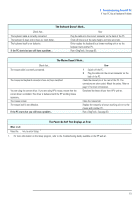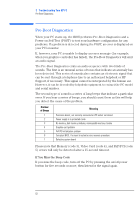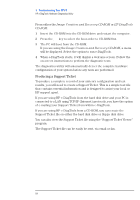HP Vectra VL800 hp vectra vl800, upgrade and installation guide for minitower - Page 59
Troubleshooting Your HP PC
 |
View all HP Vectra VL800 manuals
Add to My Manuals
Save this manual to your list of manuals |
Page 59 highlights
3 Troubleshooting Your HP PC HP Instant Support This chapter provides summary information that can help you solve problems you may have when using your PC. • Dealing with common PC and hardware problems. • Using HP e-DiagTools hardware diagnostics program. • Using the HP Image Creation and Recovery CD-ROM. • Frequently Asked Questions. • What to do if you need more help. • What to do before contacting HP Support. For more detailed information, refer to the Troubleshooting Guide, available on HP's web site at www.hp.com/go/vectrasupport, then select HP Vectra VL800 from the drop-down menu. You can also use HP Instant Support, the web-based problem resolution service that automates and speeds up troubleshooting. This service is available free of charge. For more information about HP Instant Support, go to www.hp.com/go/vectrasupport, then click HP Instant Support in the left-hand menu.