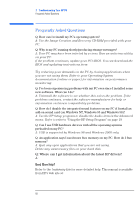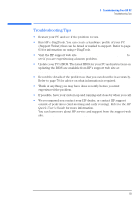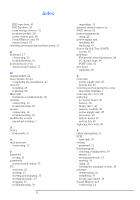HP Vectra VL800 hp vectra vl800, upgrade and installation guide for minitower - Page 73
Index - bios update
 |
View all HP Vectra VL800 manuals
Add to My Manuals
Save this manual to your list of manuals |
Page 73 highlights
Index B battery replacing, 56 BIOS updating, 69 version, 70 BIOS recovery mode system board switch, 55 C CD-ROM drive installing, 41 Certificate of Authenticity from Microsoft, 66 CMOS memory system board switch, 55 completing the installation with a DVD-Drive, 45 with an IDE drive, 45 connecting graphics card, 13 keyboard, 12 monitor, 13 mouse, 12 optical mouse, 12 Sound Blaster card, 14 connectors system board, 58 cover removing, 25 replacing, 26 D diagnosing hardware problems, 63 disabling sound, 68 disk drives installing, 31 downloadable documentation, viii drivers downloading, 22 latest HP, 68 E e-DiagTools, 63 electrical important warnings, v enhanced keyboard, 17 purpose, 17 ergonomic information accessing, viii errors at startup, 62 F FastRaid, 33 floppy drive replacing, 43 G graphics card connecting, 13 H hard disk drive IDE, 32 SCSI, 33 hard disk drives installing 3.5-inch drive, 38 installing in top rear shelf, 38 hardware problems diagnosing, 63 troubleshooting, 60 HP e-DiagTools, 59, 63, 65 availability, 63 requirements before using, 63 starting, 63 HP Image Creation and Recovery CD-ROM, 59 HP TopTools, 22 I IDE hard disk, 32 IDE drives installing 3.5-inch drive, 38 installing in front shelf, 41 installing in top rear shelf, 38 Image Creation and Recovery CD-ROM available functions, 65 before using, 65 completing a full recovery, 67 partial recovery, 67 performing a full recovery, 66 recovery, 66 running HP DiagTools, 66 important warnings avoid electrical shocks, v electrical, v multimedia models, v removing and replacing the cover, v safety information, vi information and help, vii initializing software, 16 installing 3.5-inch hard disk drive, 38 disk drives, 31 IDE CD-ROM drive, 41 IDE drives in front shelf, 41 IDE drives in top rear shelf, 38 73