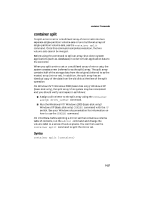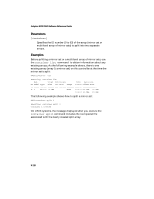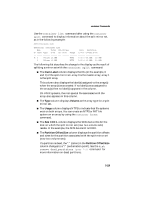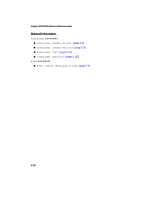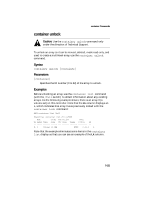HP Workstation xw4100 Adaptec SCSI RAID 2120S: Software Reference Guide - Page 164
container show failover
 |
View all HP Workstation xw4100 manuals
Add to My Manuals
Save this manual to your list of manuals |
Page 164 highlights
Adaptec SCSI RAID Software Reference Guide container show failover To display a list of failover disks assigned to an array, use the container show failover command. You assign failover disks to an array with the container set failover command. Syntax container show failover [{container}] Parameters {container} Specifies the ID number (0 to 63) of the array whose assigned failover disk(s) you want to display. If you do not specify this parameter, the command displays all arrays and their assigned failover disk(s). Examples The following example shows the failover disks assigned to array 0: AAC0>container show failover 0 Executing: container show failover 0 container Scsi C:ID:L 0 0:03:0 0:04:0 The example shows that array 0 was assigned disks 0:03:0 and 0:04:0 as failover disks. Related Information container commands: ■ container remove failover (page 5-86) ■ container set failover (page 5-101) 5-116