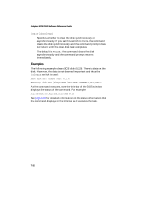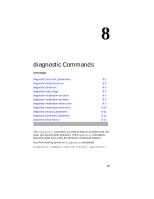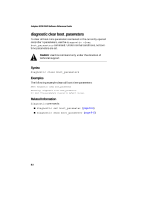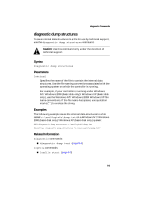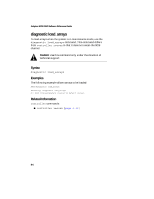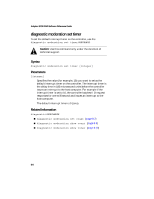HP Workstation xw4100 Adaptec SCSI RAID 2120S: Software Reference Guide - Page 235
diagnostic dump structures
 |
View all HP Workstation xw4100 manuals
Add to My Manuals
Save this manual to your list of manuals |
Page 235 highlights
diagnostic Commands diagnostic dump structures To save internal data structures to a file for use by technical support, use the diagnostic dump structures command. ! Caution: Use this command only under the direction of technical support. Syntax diagnostic dump structures Parameters {string} Specifies the name of the file to contain the internal data structures. Use the file naming conventions associated with the operating system on which the controller is running. For example, if your controller is running under Windows NT/Windows 2000 (basic disk only)/Windows XP (basic disk only), use the Windows NT/Windows 2000/Windows XP file name conventions. If the file name has spaces, use quotation marks ("") to enclose the string. Examples The following example saves the internal data structures to a file called c:\aac0loginfo\dump.txt on a Windows NT/Windows 2000 (basic disk only)/Windows XP (basic disk only) system: AAC0>diagnostic dump structures c:\aac0loginfo\dump.txt Executing: diagnostic dump structures "c:\aac0loginfo\dump.txt" Related Information diagnostic commands: ■ diagnostic dump text (page 8-4) logfile commands: ■ logfile start (page 9-3) 8-3