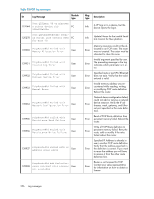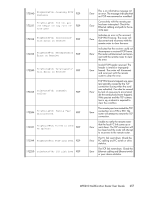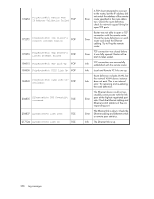HP XP20000/XP24000 HP StorageWorks MPX200 Multifunction Router User Guide (569 - Page 260
Represent LUNs with the HP Command View EVA GUI or SSSU to MPX200 iSCSI Hosts.
 |
View all HP XP20000/XP24000 manuals
Add to My Manuals
Save this manual to your list of manuals |
Page 260 highlights
11. For physical installation instructions, cable Ethernet and Fibre Channel connections, depending on your configuration, see Chapter 2 on page 27. NOTE: Zoning may be required at this point for fabric attached configurations. 12. To configure the MPX200 (see Chapter 3 on page 35 to configure the MPX200): a. Set the management port. b. Perform iSCSI MPX controller discovery. c. Set iSCSI IP Addresses. NOTE: Ensure that the latest firmware is installed. 13. Boot all Hosts. Configure each iSCSI initiator to perform a discovery of the MPX200 target portals. 14. Create an iSCSI host entry for each initiator using HP Command View EVA or SSSU. 15. Represent LUNs with the HP Command View EVA GUI or SSSU to MPX200 iSCSI Hosts. Example 2. ADD ISCSI_LUN VDISK=MPX200-D002 ISCSI_HOST="\Hosts\MPX200\BL6\BL6-02" 16. Boot Hosts. a. Linux: i. Restart iSCSI service. ii. Configure MPIO - multipath -v3 & multipath -ll to verify. iii. Mount drives. b. Windows: i. On the Targets tab of the iSCSI Initiator applet, click the Refresh button. ii. Log in to proper targets. iii. Rescan devices and use Disk Management to mount disks. 260 HP StorageWorks mpx100/mpx100b to MPX200 Upgrade