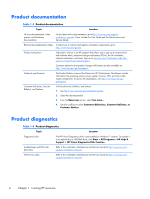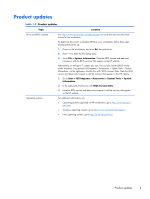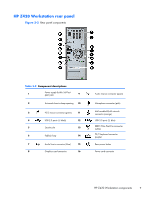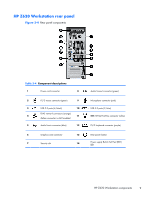HP Z420 HP Z420, Z620, and Z820 Workstation Series User Guide - Page 15
HP Z420 Workstation rear panel, - power supply
 |
View all HP Z420 manuals
Add to My Manuals
Save this manual to your list of manuals |
Page 15 highlights
HP Z420 Workstation rear panel Figure 2-2 Rear panel components Table 2-2 Component descriptions 1 Power supply Built-In Self Test (BIST) LED 9 2 Universal chassis clamp opening 10 3 PS/2 mouse connector (green) 11 4 USB 2.0 ports (4, black) 12 5 Security slot 13 6 Padlock loop 14 7 Audio line-in connector (blue) 15 8 Graphics card connector 16 Audio line-out connector (green) Microphone connector (pink) AMT-enabled RJ-45 network connector (orange) USB 3.0 ports (2, blue) IEEE-1394a FireWire connector (white) PS/2 keyboard connector (purple) Rear power button Power cord connector HP Z420 Workstation components 7

HP Z420 Workstation rear panel
Figure 2-2
Rear panel components
Table 2-2
Component descriptions
1
Power supply Built-In Self Test
(BIST) LED
9
Audio line-out connector (green)
2
Universal chassis clamp opening
10
Microphone connector (pink)
3
PS/2 mouse connector (green)
11
AMT-enabled RJ-45 network
connector (orange)
4
USB 2.0 ports (4, black)
12
USB 3.0 ports (2, blue)
5
Security slot
13
IEEE-1394a FireWire connector
(white)
6
Padlock loop
14
PS/2 keyboard connector
(purple)
7
Audio line-in connector (blue)
15
Rear power button
8
Graphics card connector
16
Power cord connector
HP Z420 Workstation components
7