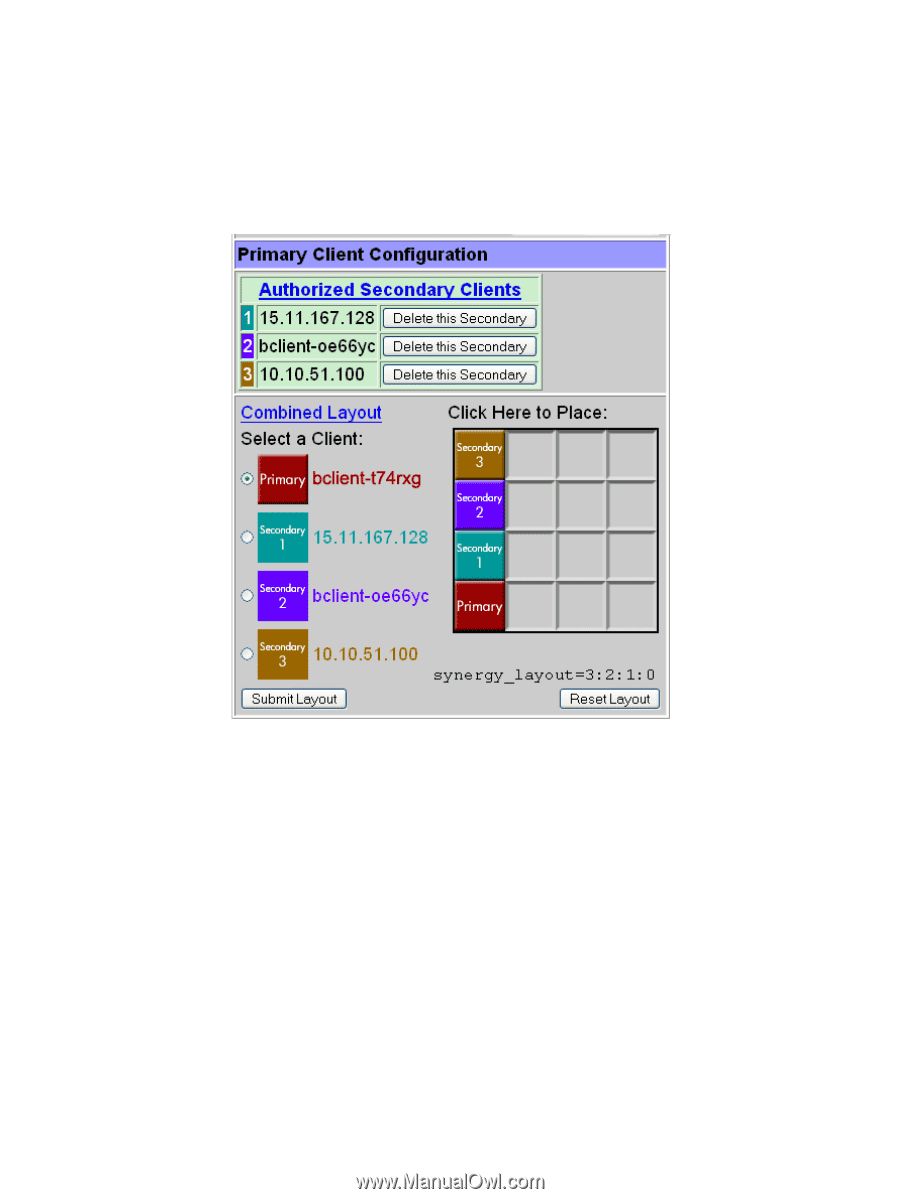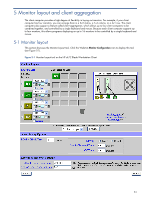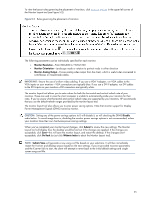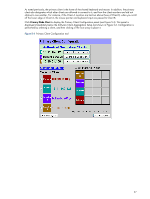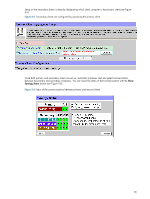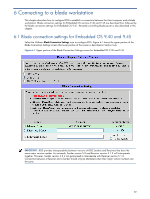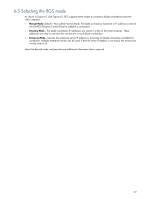HP dc73 HP Blade Workstation Client series - Embedded OS Version 9.xx - Page 27
Primary Client Configuration tool, Primary Blade Client
 |
View all HP dc73 manuals
Add to My Manuals
Save this manual to your list of manuals |
Page 27 highlights
As noted previously, the primary client is the home of the shared keyboard and mouse. In addition, the primary client also designates which other clients are allowed to connect to it, and how the client monitors are laid out relative to one another. For instance, if the Client A monitors are laid out above those of Client B, when you scroll off the lower edge of Client A, the mouse pointer and keyboard input are passed to Client B. Click Primary Blade Client to display the Primary Client Configuration panel (see Figure 5-4). This panel is displayed immediately below the Software Client Aggregation Setup tool shown in Figure 5-3. Configuration is performed by selecting a client, and then clicking in the 4x4 array to place it. Figure 5-4 Primary Client Configuration tool 27