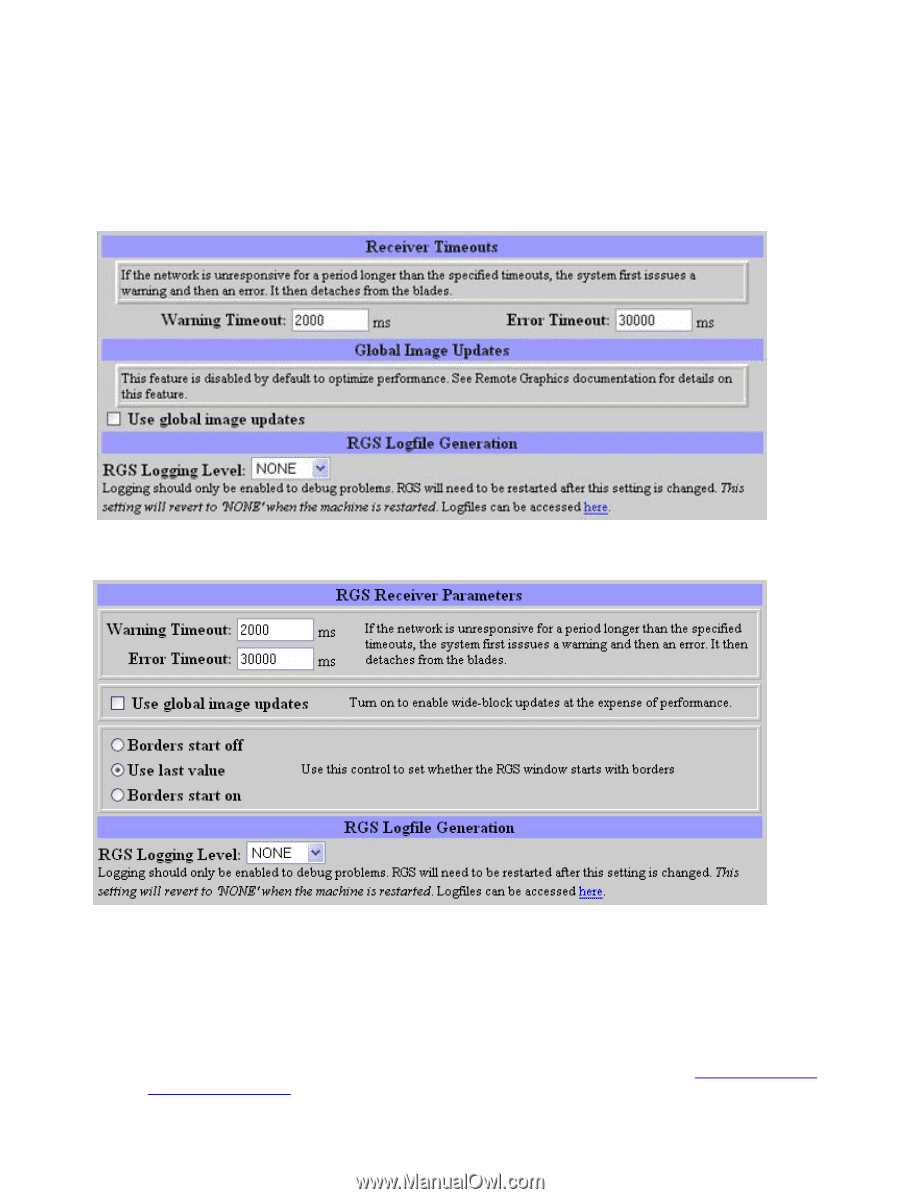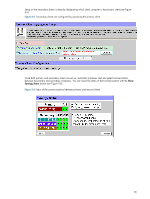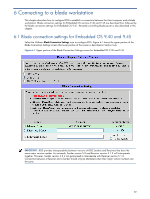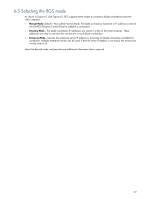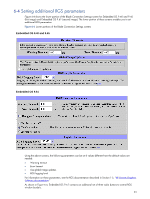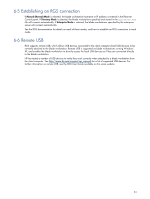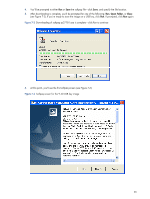HP dc73 HP Blade Workstation Client series - Embedded OS Version 9.xx - Page 33
Setting additional RGS parameters, Embedded OS 9.40 and 9.45, Embedded OS 9.61
 |
View all HP dc73 manuals
Add to My Manuals
Save this manual to your list of manuals |
Page 33 highlights
6-4 Setting additional RGS parameters Figure 6-4 shows the lower portion of the Blade Connection Settings screen for Embedded OS 9.40 and 9.45 (first image) and Embedded OS 9.61 (second image). The lower portion of these screens enables you to set additional RGS parameters. Figure 6-4 Lower portions of the Blade Connection Settings screens Embedded OS 9.40 and 9.45 Embedded OS 9.61 Using the above screens, the following parameters can be set if values different from the default values are needed: • Warning timeout • Error timeout • Use global image updates • RGS logging level For information on these parameters, see the RGS documentation described in Section 1-5, "HP Remote Graphics Software documentation." As shown in Figure 6-4, Embedded OS 9.61 contains an additional set of three radio buttons to control RGS window borders. 33