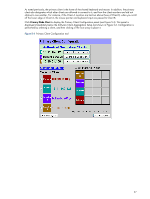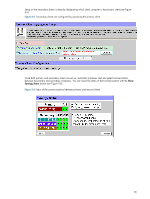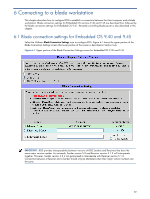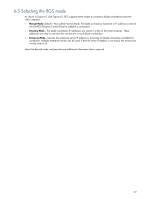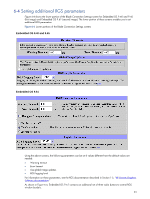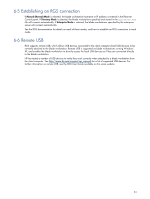HP dc73 HP Blade Workstation Client series - Embedded OS Version 9.xx - Page 32
Selecting the RGS mode, Manual Mode, Directory Mode, Enterprise Mode
 |
View all HP dc73 manuals
Add to My Manuals
Save this manual to your list of manuals |
Page 32 highlights
6-3 Selecting the RGS mode As shown in Figure 6-1 and Figure 6-2, RGS supports three modes to connect to blade workstations from the client computer: • Manual Mode (default)-Also called Normal Mode, the blade workstation hostname or IP address is entered into the RGS Receiver Control Panel to establish a connection. • Directory Mode-The blade workstation IP addresses are stored in a file on the client computer. These addresses are used to auto-start the connections to each blade workstation. • Enterprise Mode-Queries the enterprise server IP address or hostname for blade workstation available for connection. Multiple enterprise servers can be used. If the first server IP address is not found, the second one is tried, and so on. Select the desired mode, and provide any additional information that is required. 32