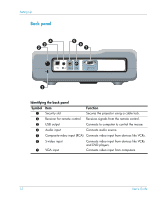HP mp3222 HP mp3220 series digital projector - User's Guide - Page 14
Accessories, allow you to connect in any region. - replacement lamp
 |
View all HP mp3222 manuals
Add to My Manuals
Save this manual to your list of manuals |
Page 14 highlights
Setting Up Accessories Get more from your presentations with HP projector accessories. You can purchase accessories at www.hp.com or through your projector dealer. ■ HP ceiling mount kit enables you to simply and discreetly install your projector on the ceiling. ■ HP mobile screens with built-in handles are easy to carry and set up anywhere you need them. ■ HP premium remote control allows you to control every aspect of your presentation. ■ HP power cables allow you to connect in any region. ■ HP cables allow you to connect all audio-video equipment. ■ HP replacement lamp brings your projector up to factory-fresh brightness. 14 User's Guide

14
User’s Guide
Setting Up
Accessories
Get more from your presentations with HP projector accessories. You can purchase
accessories at www.hp.com or through your projector dealer.
■
HP
ceiling mount kit
enables you to simply and discreetly install your projector
on the ceiling.
■
HP
mobile screens
with built-in handles are easy to carry and set up anywhere
you need them.
■
HP premium
remote control
allows you to control every aspect of your
presentation.
■
HP
power cables
allow you to connect in any region.
■
HP
cables
allow you to connect all audio-video equipment.
■
HP replacement
lamp
brings your projector up to factory-fresh brightness.