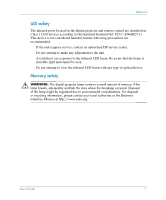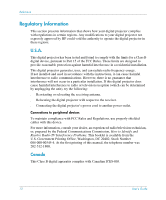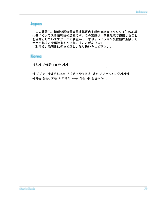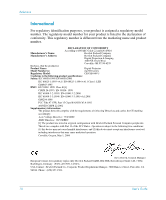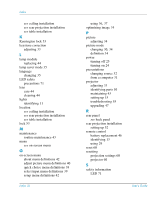HP mp3222 HP mp3220 series digital projector - User's Guide - Page 76
optimizing image, picture mode
 |
View all HP mp3222 manuals
Add to My Manuals
Save this manual to your list of manuals |
Page 76 highlights
Index see ceiling installation see rear projection installation see table installation K Kensington lock 53 keystone correction adjusting 33 L lamp module replacing 44 lamp saver mode 35 language changing 35 LED safety precautions 71 lens care 44 cleaning 44 lights identifying 11 location see ceiling installation see rear projection installation see table installation lock 53 M maintenance routine maintenance 43 menu see on-screen menu O on-screen menu about menu definitions 42 adjust picture menu definitions 40 quick choice menu definitions 38 select input menu definitions 39 setup menu definitions 42 Index 76 using 36, 37 optimizing image 34 P picture adjusting 34 picture mode changing 30, 34 definition 34 power turning off 25 turning on 24 presentations changing source 32 from a computer 31 projector adjusting 33 identifying parts 10 maintaining 43 setting up 15 troubleshooting 55 upgrading 47 R rear panel see back panel rear projection installation setting up 52 remote control battery replacement 46 identifying 13 using 29 reset 60 resetting projection settings 60 projector 60 S safety information LED 71 User's Guide