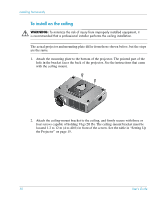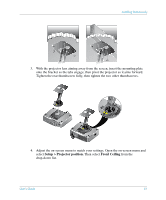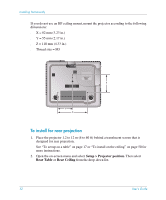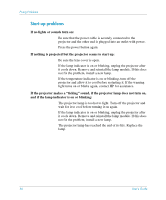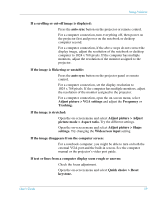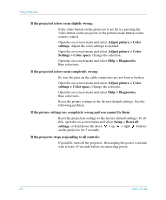HP mp3222 HP mp3220 series digital projector - User's Guide - Page 55
Fixing Problems, Troubleshooting Suggestions
 |
View all HP mp3222 manuals
Add to My Manuals
Save this manual to your list of manuals |
Page 55 highlights
6 Fixing Problems This chapter describes potential problems and offers suggestions to help correct them. ■ "Troubleshooting Suggestions" on page 55 ■ "Testing the Projector" on page 63 Troubleshooting Suggestions To use this section, find the problem statement that is closest to your problem, then try each bulleted item one at a time until your problem is fixed. If the suggestions do not solve your problem, contact HP. See the Support Guide included with the projector. ■ "Start-up problems" on page 56 ■ "Picture problems" on page 57 ■ "Sound problems" on page 61 ■ "Interruption problems" on page 61 ■ "Remote control problems" on page 62 User's Guide 55
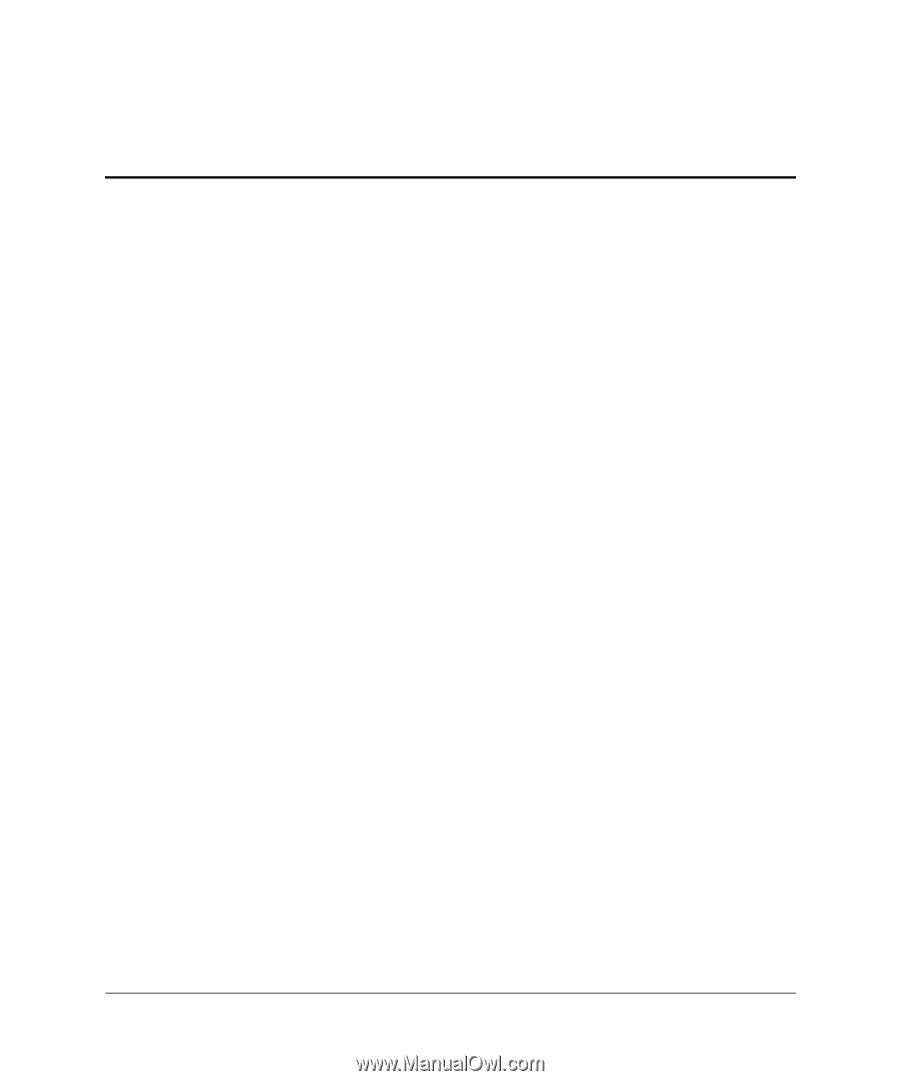
User’s Guide
55
6
Fixing Problems
This chapter describes potential problems and offers suggestions to help correct them.
■
“Troubleshooting Suggestions” on page 55
■
“Testing the Projector” on page 63
Troubleshooting Suggestions
To use this section, find the problem statement that is closest to your problem, then try
each bulleted item one at a time until your problem is fixed. If the suggestions do not
solve your problem, contact HP. See the
Support Guide
included with the projector.
■
“Start-up problems” on page 56
■
“Picture problems” on page 57
■
“Sound problems” on page 61
■
“Interruption problems” on page 61
■
“Remote control problems” on page 62