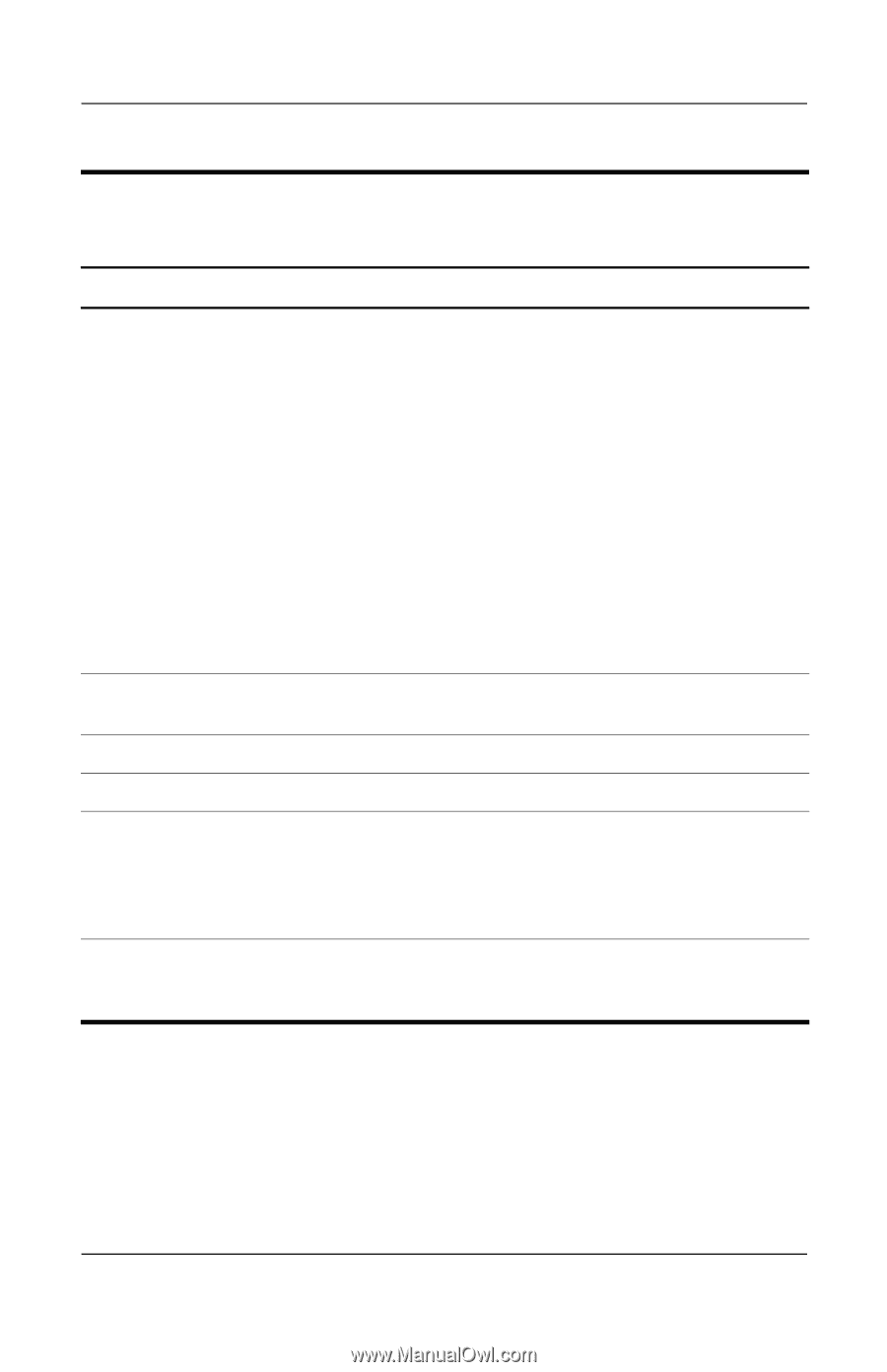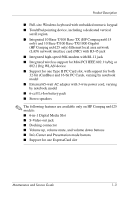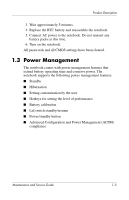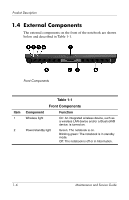HP nx6125 HP Compaq nx6115 and nx6125 Notebook PC - Maintenance and Service Gu - Page 11
Table 1-1, Front Components, Continued
 |
View all HP nx6125 manuals
Add to My Manuals
Save this manual to your list of manuals |
Page 11 highlights
Product Description Item 3 4 5 6 7 8 Table 1-1 Front Components (Continued) Component Function Battery light Amber: A battery pack is charging. Green: A battery pack is close to full charge capacity. Blinking amber: A battery pack that is the only available power source has reached a low-battery condition. When the battery reaches a critical low-battery condition, the battery light begins blinking more quickly. Off: If the notebook is connected to an external power source, the light is turned off when all batteries in the notebook are fully charged. If the notebook is not connected to an external power source, the light is turned off until the battery reaches a low-battery condition. IDE (Integrated Drive Blinking: The hard drive or optical drive is Electronics) drive light being accessed. Display release latch Opens the notebook. Speakers (2) Produce system sound. 6-in-1 Digital Media Slot (HP Compaq nx6125 models only) Supports 6 optional digital memory card formats: SD (Secure Digital) Memory Card, MultiMediaCard, Memory Stick, Memory Stick Pro, SmartMedia, and xD-Picture Card. 6-in-1 Digital Media Slot light (HP Compaq nx6125 models only) On: Slot is accessing a digital memory card. Maintenance and Service Guide 1-7