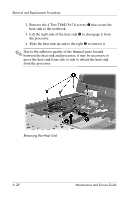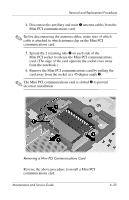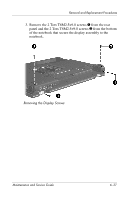HP nx6125 HP Compaq nx6115 and nx6125 Notebook PC - Maintenance and Service Gu - Page 132
Button Board, Button Board Spare Part Number Information
 |
View all HP nx6125 manuals
Add to My Manuals
Save this manual to your list of manuals |
Page 132 highlights
Removal and Replacement Procedures 6.15 Button Board Button Board Spare Part Number Information For use on HP Compaq nx6125 models For use on HP Compaq nx6115 models 393584-001 393585-001 1. Prepare the notebook for disassembly (Section 6.3). 2. Remove the switch cover (Section 6.9). 3. Remove the keyboard (Section 6.11). 6-32 Maintenance and Service Guide
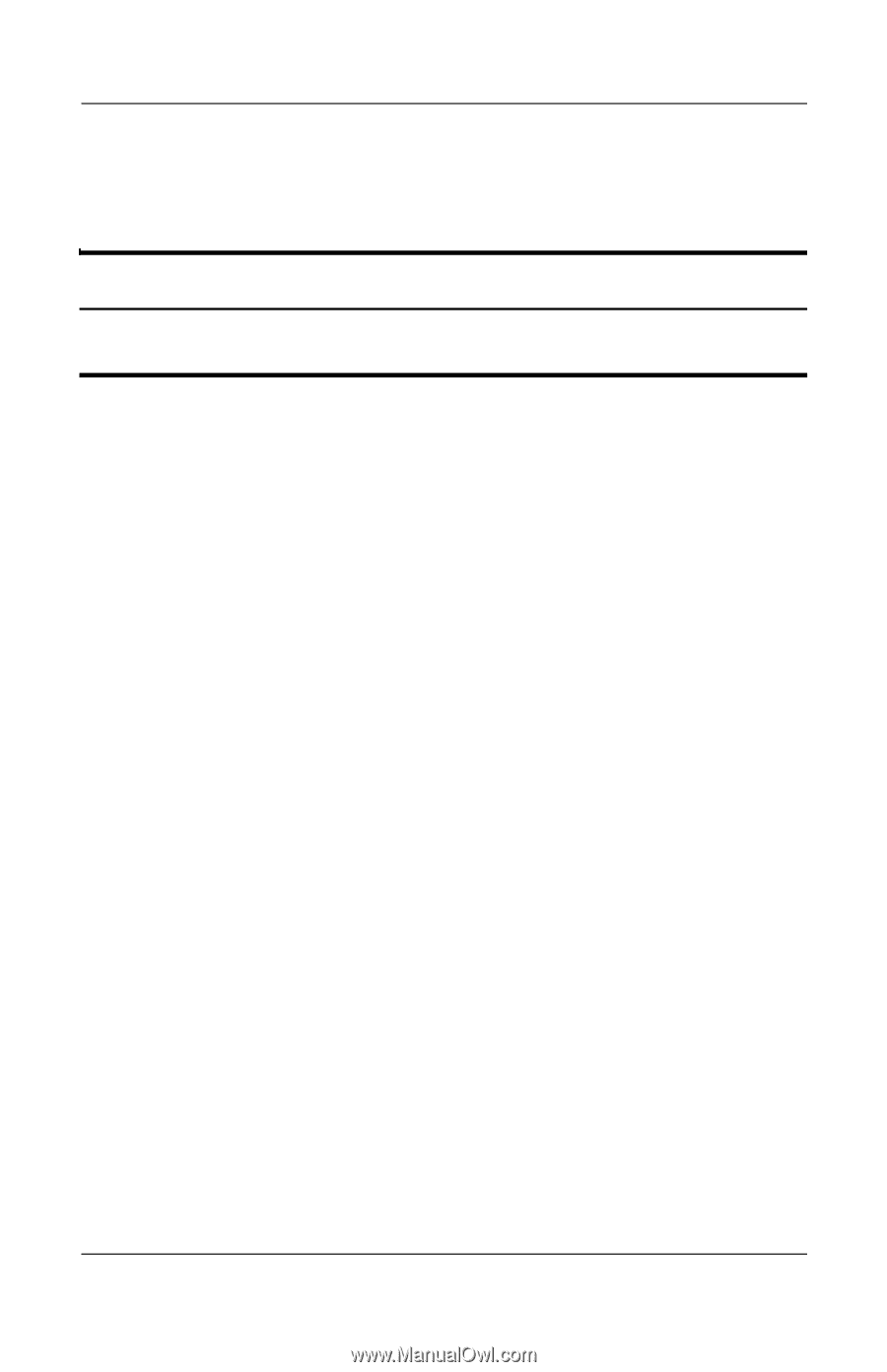
6–32
Maintenance and Service Guide
Removal and Replacement Procedures
6.15
Button Board
1. Prepare the notebook for disassembly (
Section 6.3
).
2. Remove the switch cover (
Section 6.9
).
3. Remove the keyboard (
Section 6.11
).
Button Board Spare Part Number Information
For use on HP Compaq nx6125 models
For use on HP Compaq nx6115 models
393584-001
393585-001