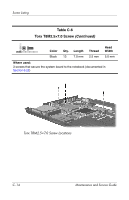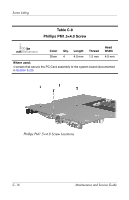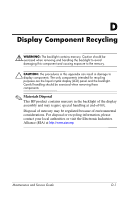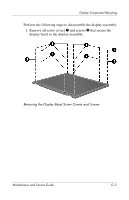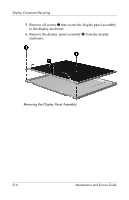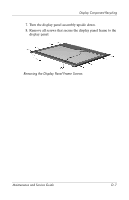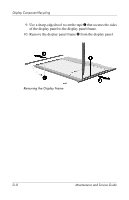HP nx6125 HP Compaq nx6115 and nx6125 Notebook PC - Maintenance and Service Gu - Page 205
Perform the following steps to disassemble the display assembly, Remove all screw covers, and screws
 |
View all HP nx6125 manuals
Add to My Manuals
Save this manual to your list of manuals |
Page 205 highlights
Display Component Recycling Perform the following steps to disassemble the display assembly: 1. Remove all screw covers 1 and screws 2 that secure the display bezel to the display assembly. Removing the Display Bezel Screw Covers and Screws Maintenance and Service Guide D-3
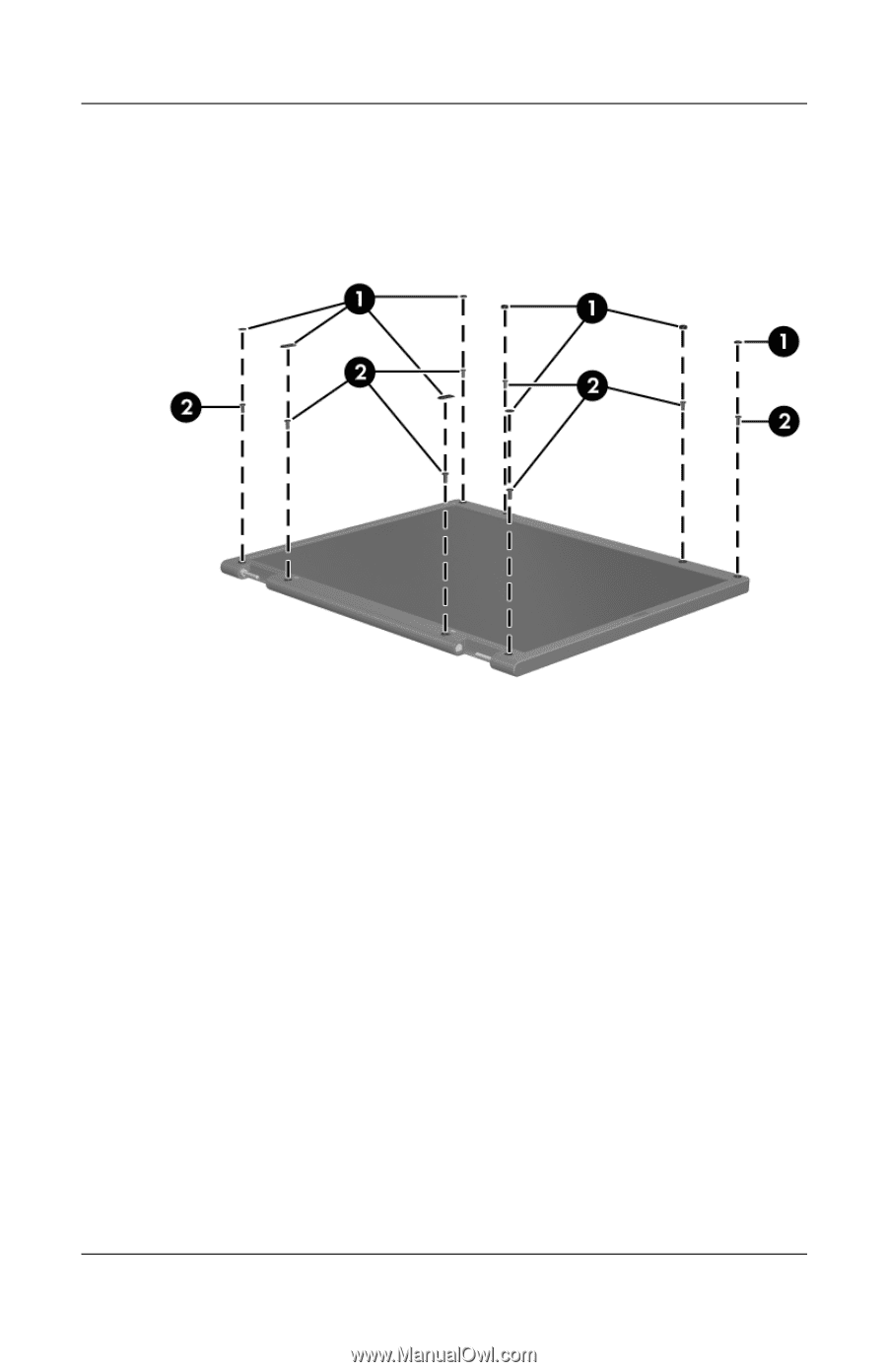
Display Component Recycling
Maintenance and Service Guide
D–3
Perform the following steps to disassemble the display assembly:
1. Remove all screw covers
1
and screws
2
that secure the
display bezel to the display assembly.
Removing the Display Bezel Screw Covers and Screws