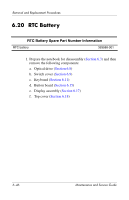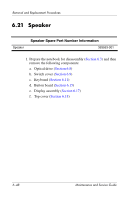HP nx6125 HP Compaq nx6115 and nx6125 Notebook PC - Maintenance and Service Gu - Page 145
Remove the 2 Torx T8M2.5×4.0 screws, Remove the TouchPad.
 |
View all HP nx6125 manuals
Add to My Manuals
Save this manual to your list of manuals |
Page 145 highlights
Removal and Replacement Procedures 3. Remove the 2 Torx T8M2.5×4.0 screws 1 that secure the TouchPad to the notebook. 4. Slide the TouchPad frame back 2, then lift the back edge of the frame up and forward 3. 5. Remove the frame. Removing the TouchPad Frame 6. Remove the TouchPad. Removing the TouchPad Reverse the above procedure to install an TouchPad. Maintenance and Service Guide 6-45
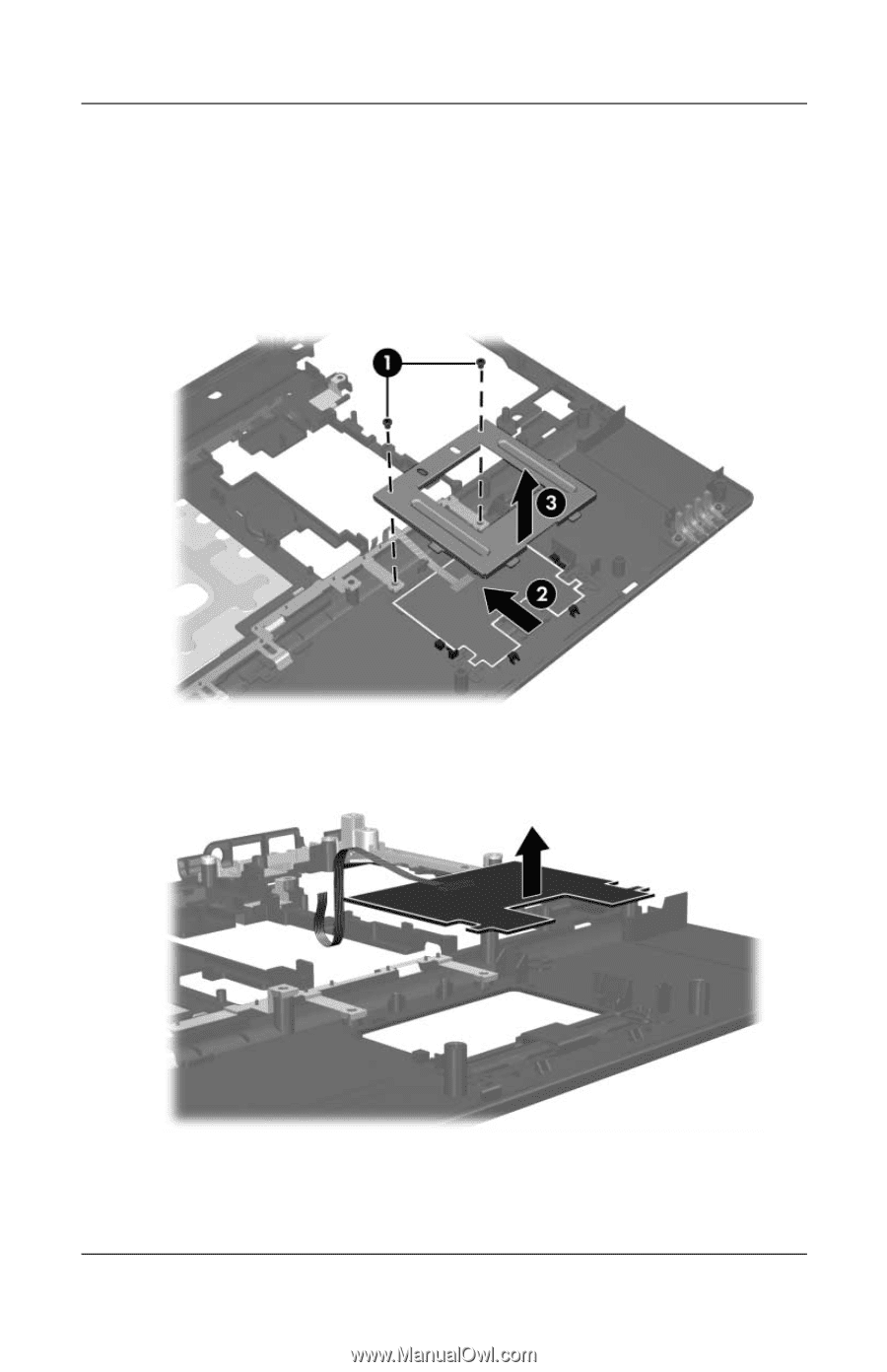
Removal and Replacement Procedures
Maintenance and Service Guide
6–45
3. Remove the 2 Torx T8M2.5×4.0 screws
1
that secure the
TouchPad to the notebook.
4. Slide the TouchPad frame back
2
, then lift the back edge of
the frame up and forward
3
.
5. Remove the frame.
Removing the TouchPad Frame
6. Remove the TouchPad.
Removing the TouchPad
Reverse the above procedure to install an TouchPad.