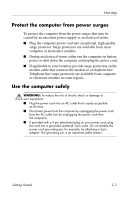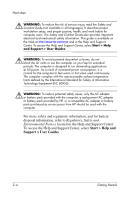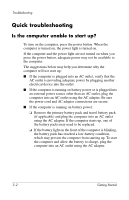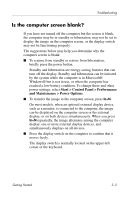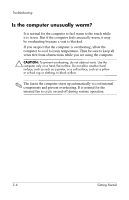HP nx6320 HP Compaq nx6310, nx6320, nc6320 Notebook PC - Getting Started - Enh - Page 35
Troubleshooting, Troubleshooting resources - problem
 |
View all HP nx6320 manuals
Add to My Manuals
Save this manual to your list of manuals |
Page 35 highlights
3 Troubleshooting Troubleshooting resources If you experience computer problems, follow the troubleshooting steps below: 1. Refer to "Quick troubleshooting," next in this chapter. 2. Access additional information about the computer and Web site links through the Help and Support Center. Select Start > Help and Support. ✎ Although many checkup and repair tools require an Internet connection, other tools can help you fix a problem when the computer is offline. 3. Contact Customer Care for any further assistance. Getting Started 3-1

3±
Troubleshooting
Troubleshooting resources
If you experience computer problems, follow the troubleshooting
steps below:
1. Refer to “
Quick troubleshooting
,” next in this chapter.
2. Access additional information about the computer and Web
site links through the Help and Support Center. Select
Start >
Help and Support
.
✎
Although many checkup and repair tools require an Internet
connection, other tools can help you fix a problem when the
computer is offline.
3. Contact Customer Care for any further assistance.
Getting Started
3–1