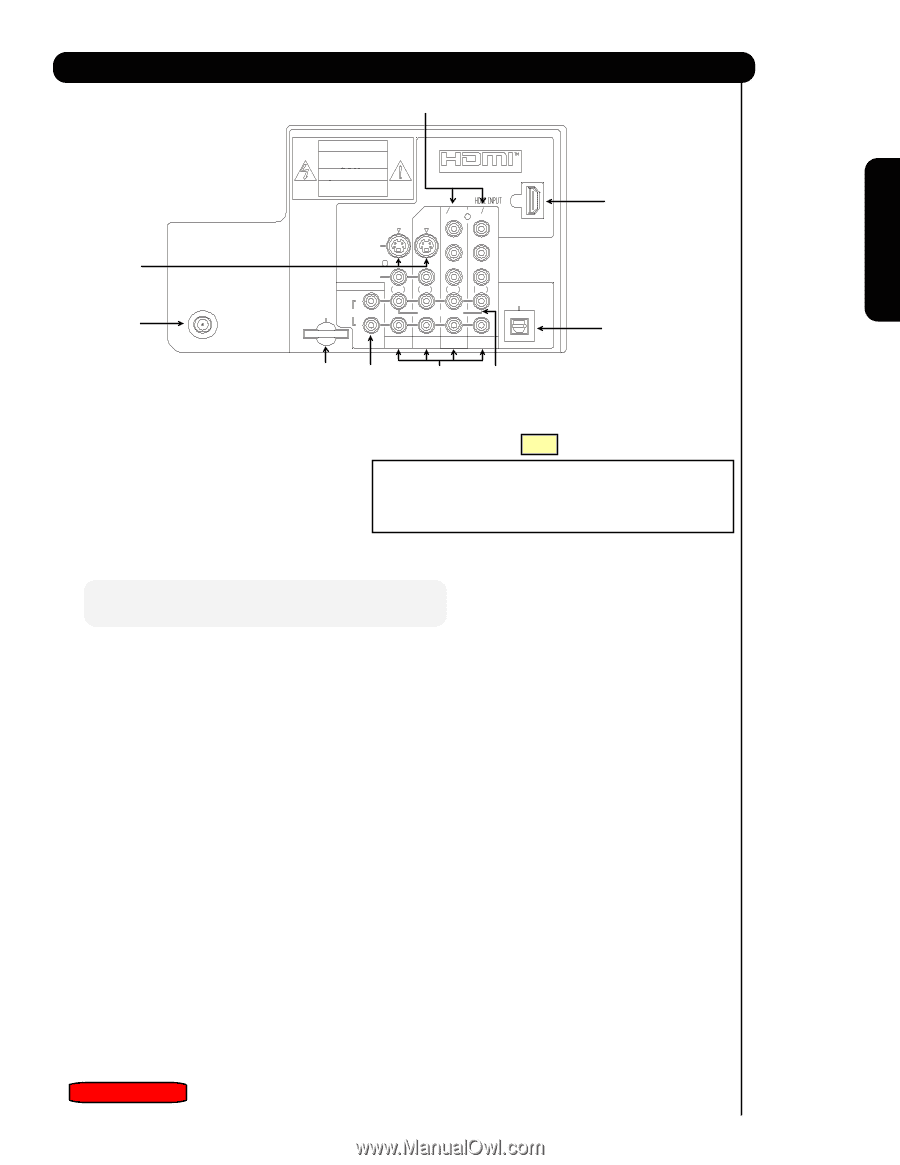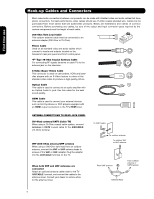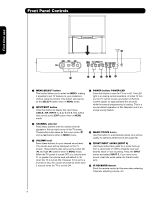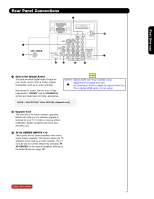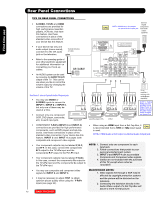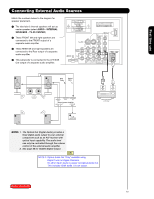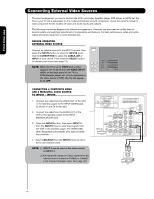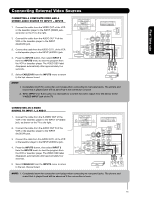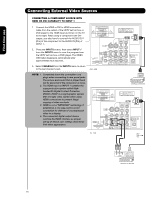Hitachi 51F59 Owners Guide - Page 11
Mise En Garde - upgrade card
 |
View all Hitachi 51F59 manuals
Add to My Manuals
Save this manual to your list of manuals |
Page 11 highlights
First time use Rear Panel Connections ´ CAUTION RISK OF ELECTRIC SHOCK DO NOT OPEN MISE EN GARDE HIGH-DEFINITION MULTIMEDIA INTERFACE RISQUE DE CHOC ELECTRIQUE NE PAS OUVRIR ² Y Y VIDEO VIDEO S - VIDEO PB PB ¿ PR PR VIDEO AIR / CABLE AUDIO TO Hi-Fi MONO L MONO MONO MONO OPTICAL OUT Digital Audio Upgrade Card AUDIO TV AS CENTER ³ R ¶ INPUT 1 INPUT 2 INPUT 3 INPUT 4 º » · ¾ ¶ Optical Out (Digital Audio) This jack provides Digital Audio Output for your audio device that is Dolby® Digital compatible, such as an audio amplifier. Manufactured under license from Dolby Laboratories. "DOLBY" and the DOUBLE-D symbol are trademarks of Dolby Laboratories. CH1 NOTE 1: Optical Audio Out "Only" available using ¶ Digital Tuner on Digital Channels. No other input's Audio is output via Optical Audio Out. This includes HDMI audio. It is not output. NOTE : This OUTPUT is for DIGITAL channels only. º Upgrade Card This card slot is for future software upgrades. Hitachi will notify you if a software upgrade is required for your TV. In order to receive written notification, please complete and return your warranty card. ¾ TV AS CENTER (INPUTS 1-4) These jacks are for stereo amplifiers with center signal output capability. This feature allows the TV speakers to be used as a center speaker. The TV must be set as a center channel by selecting TV AS CENTER on the Internal Speakers Settings of the Audio Menu (see page 38). BACK TO COVER 11