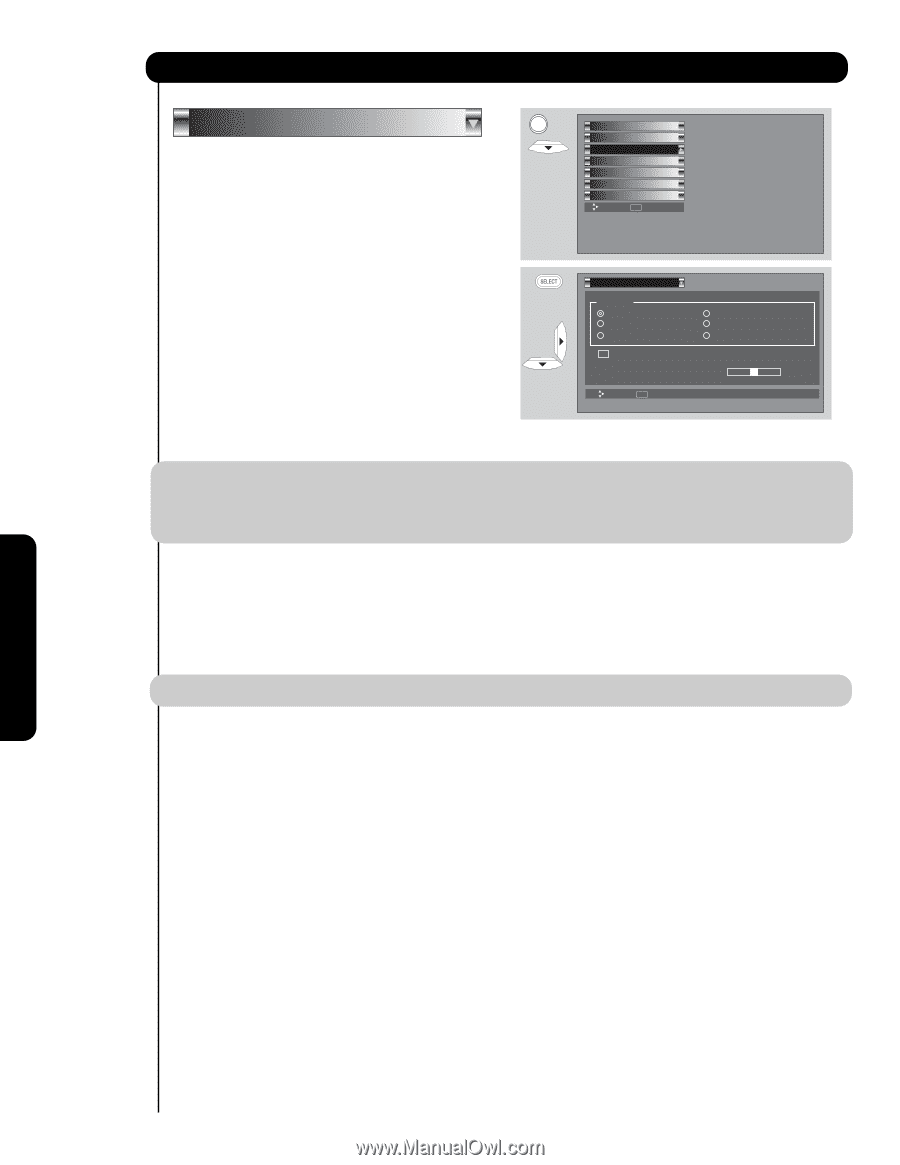Hitachi 51F59 Owners Guide - Page 40
Aspect Mode, Select, Aspect
 |
View all Hitachi 51F59 manuals
Add to My Manuals
Save this manual to your list of manuals |
Page 40 highlights
Aspect Aspect Use this function to select the Picture Format Aspect Ratio. 1. Use the CURSOR buttons ̆ or ̄ to highlight the ASPECT MODE. 2. Press the SELECT button to select ON or OFF. MENU Video Audio Aspect Channel Manager Locks Timers Setup Move SEL Select Aspect OR Mode 16:9 4:3 Standard Standard 16:9 4: 3 Zoom Expanded 4:3 Zoom1 4: 3 Z o o m 2 Auto Aspect Vertical Position +10 Move SEL Select Auto Aspect Automatically adjust the Aspect Ratio depending on the input signal to fill the screen. NOTE: 1. The Auto Aspect function is recommended on an input signal with VIDEO ID. 2. The Auto Aspect function is best used on COMPOSITE VIDEO, S-VIDEO, 480i and 480p COMPONENT/HDMI signals. 3. Press the CURSOR buttons ̇ or ̈ to select VERTICAL POSITION. Vertical Position This function allows you to select when aspect style is either 4:3 EXPANDED/ZOOM1/ZOOM2 or 16:9 ZOOM. Vertical position can be changed with these modes. For example, it will be useful for centering the picture area at both the top and bottom of the picture with 480i/480P signal. Adjustable range is -10 (video center is toward bottom of screen) to +10 (video center is toward top of screen). NOTE: Vertical Position will not be available in 4:3 STANDARD and 16:9 STANDARD MODES. 4. Press MENU to return to main menu or select ASPECT to return to previous menu. 5. Press EXIT to quit menu. On-Screen Display 40